I have multiple recordings. Can I submit multiple audio/video files as one job?
This article will guide you through the process of adding multiple media files to a single transcript job.
Table of Contents
1.Select a Transcript Request Form.
2.Add Another record to the job.
3.Upload your files.
4.Submit your files.
NOTE: To learn how to submit a single file for transcription, click here.
This step-by-step guide will showcase the steps for you to submit more than one file to a single job..
In Claudio, navigate to the Advanced Transcript Request Form field and choose your required form.
Choose a name for the job and select a profile. Then click "Next" through to the "Upload Audios" submission page.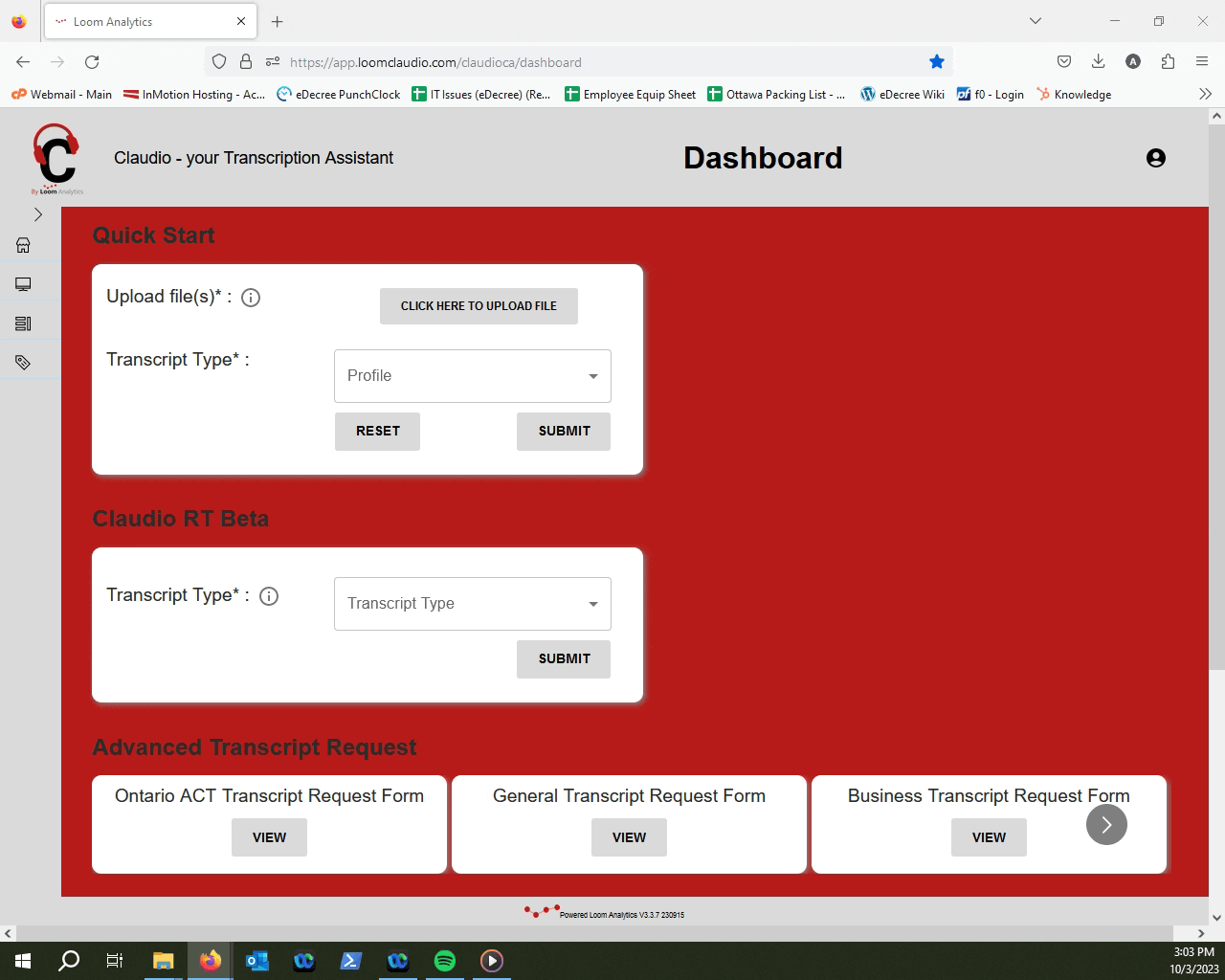
NOTE: To review the profiles that Claudio works with, click here.
Once you are in the "Upload Audios" section of the page, you can click the "Add Another Record" button to add multiple media upload forms.
You can also remove the upload forms by clicking the "X" in the left upper-hand corner of the form.
Upload your media by clicking the "Upload File" button.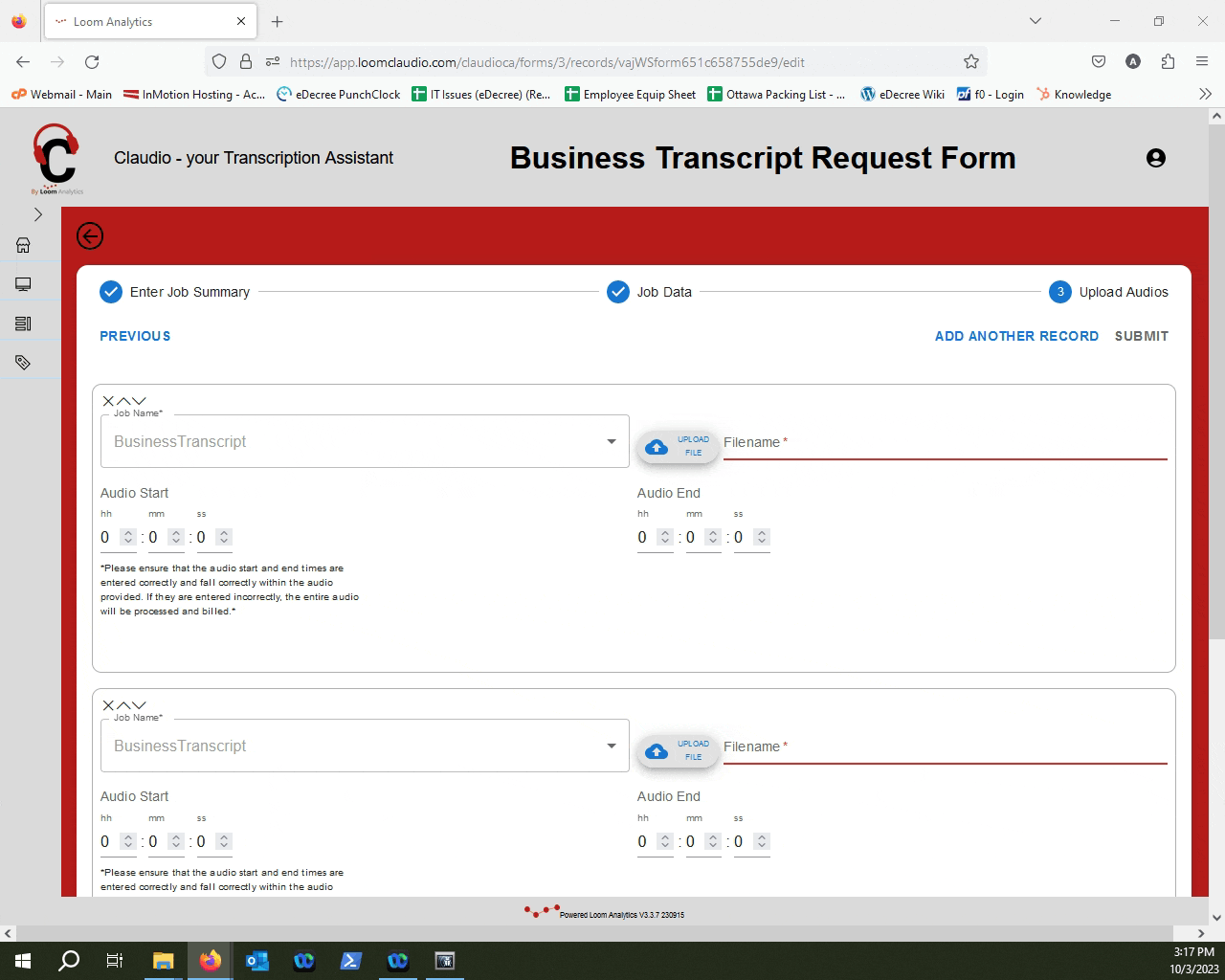
NOTE: To review which file types are accepted by Claudio, click here.
Once your files are uploaded, click "Submit". 
NOTE: To find out how you can track the progress of your jobs and access your finished transcripts, click here.
NOTE: Do Not Upload Password-Protected Files
Claudio do not support transcription for password-protected files. Before submitting a job, please remove any password protection to ensure successful processing.