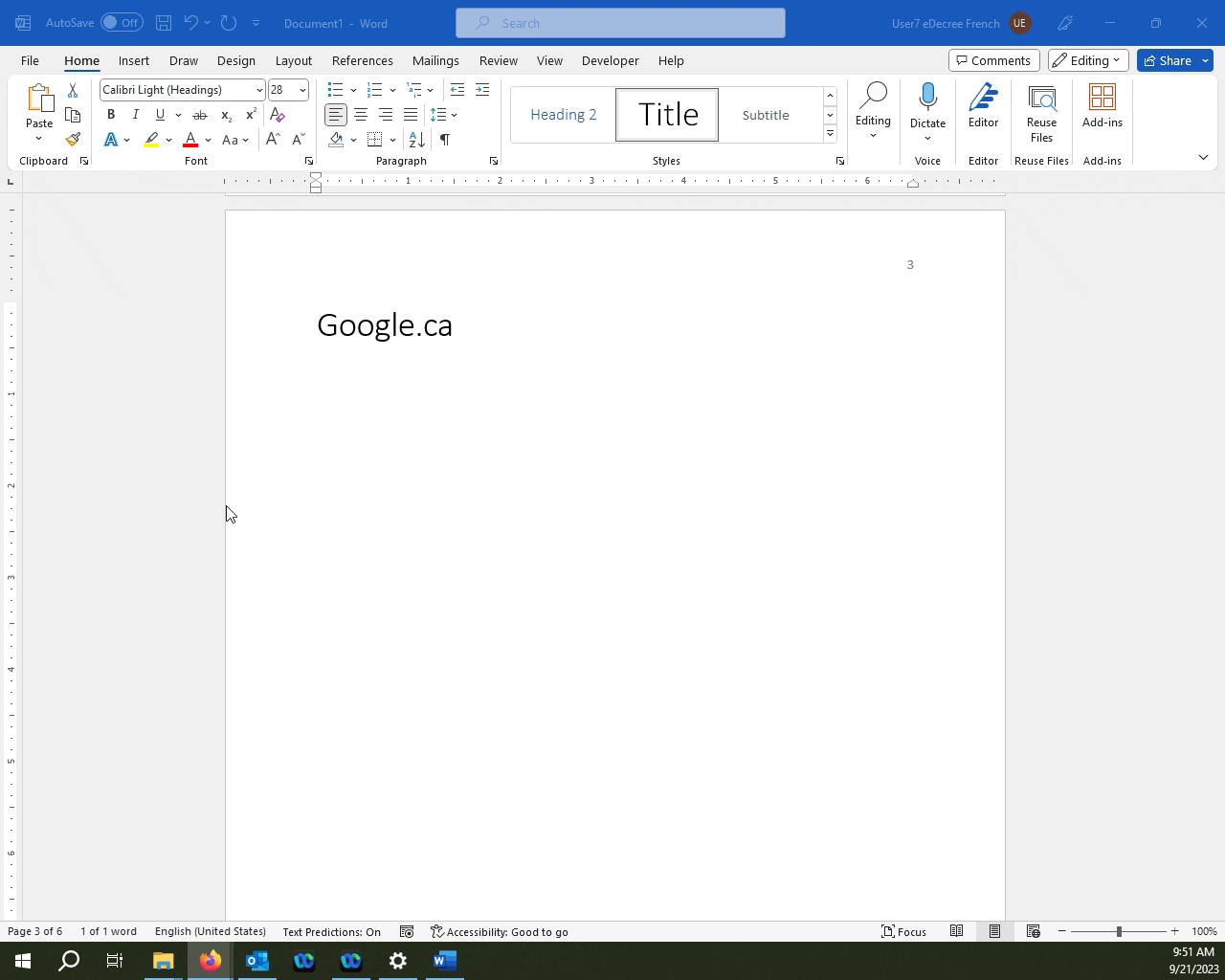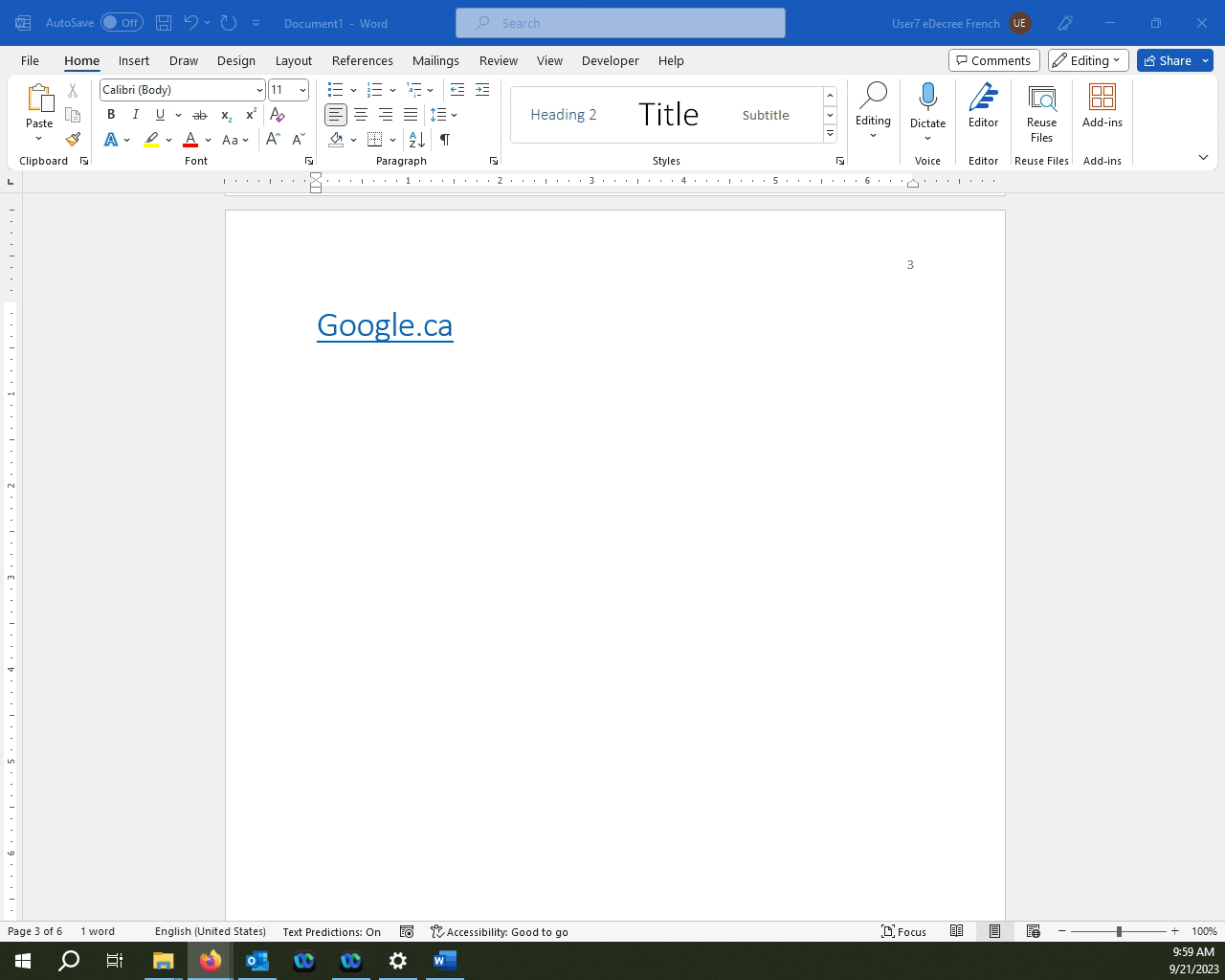How can I create a Hyperlink from selected text?
This article will briefly describe how you can turn any piece of text into a clickable link that will redirect you to a resource of your choice.
Table of Contents
1.What is a Hyperlink?
2.Creating Hyperlinks with a Hotkey.
3.Creating Hyperlinks manually.
4.Removing Hyperlinks.
5.Removing Hyperlinks with a hotkey.
What's a Hyperlink?
A hyperlink is simply a kind of reference to an external resource. This allows you to move from one "place" to another. Microsoft Word allows you to create hyperlinks out of anything you can think of. In this article we will cover the basic steps on how to make one with the the help of text.
One way of creating hyperlinks is by using the CTRL+K hotkey.
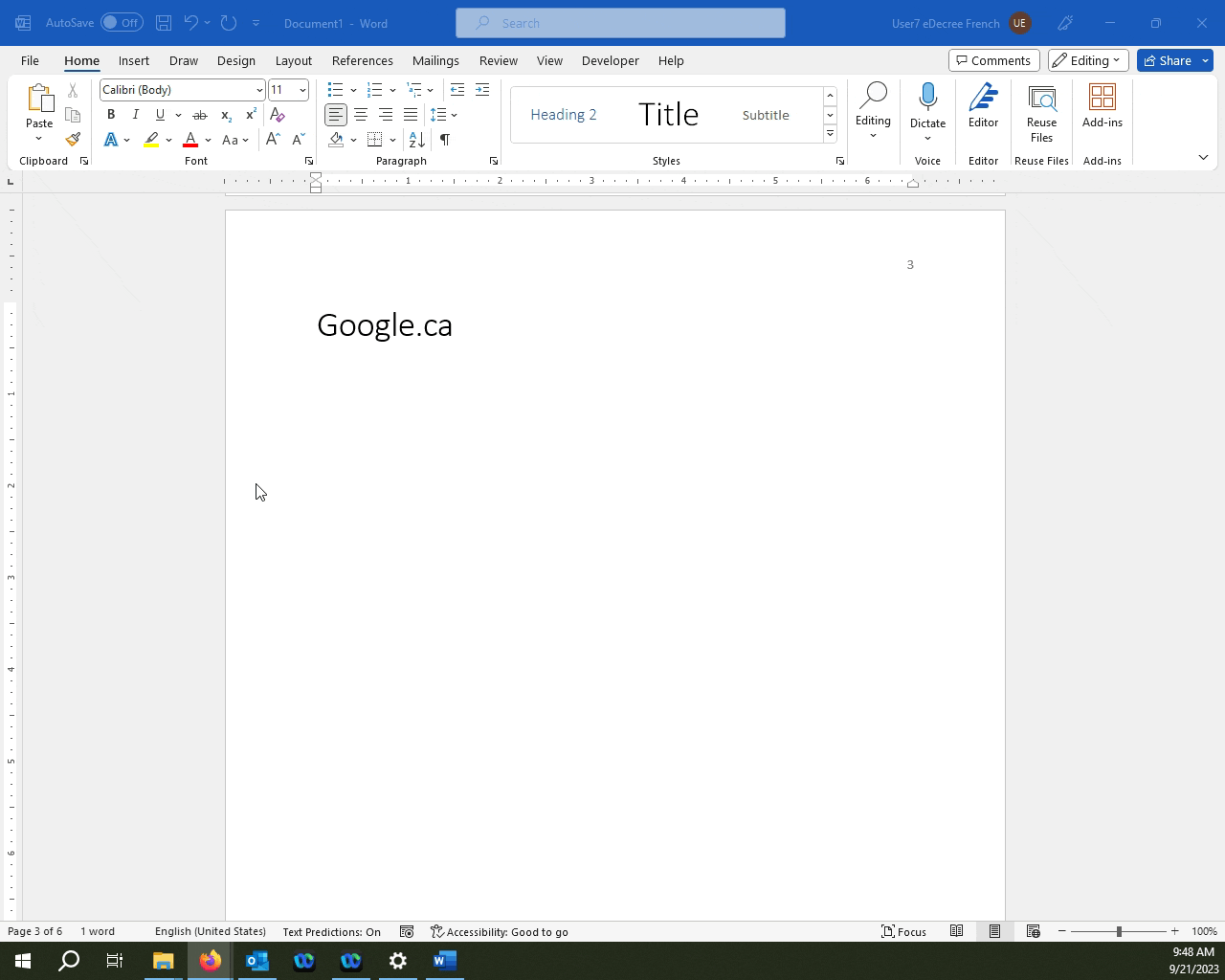
NOTE: You can always change the hotkey if you want by following this guide.