Why are some phrases misspelled or missing in my transcription?
With Vocab Boost in Claudio, you can predefine specific phrases, names, or keywords you want Claudio to prioritize during transcription. This ensures those terms are recognized accurately, spelled correctly, and never omitted.
How to enable Vocab Boost (Team Administrators)
To enable Vocab Boost in Claudio, follow these simple steps:- Log In: Access your Claudio account.
- Navigate to Profile Settings: Click the gear icon in the top-right corner of the dashboard.
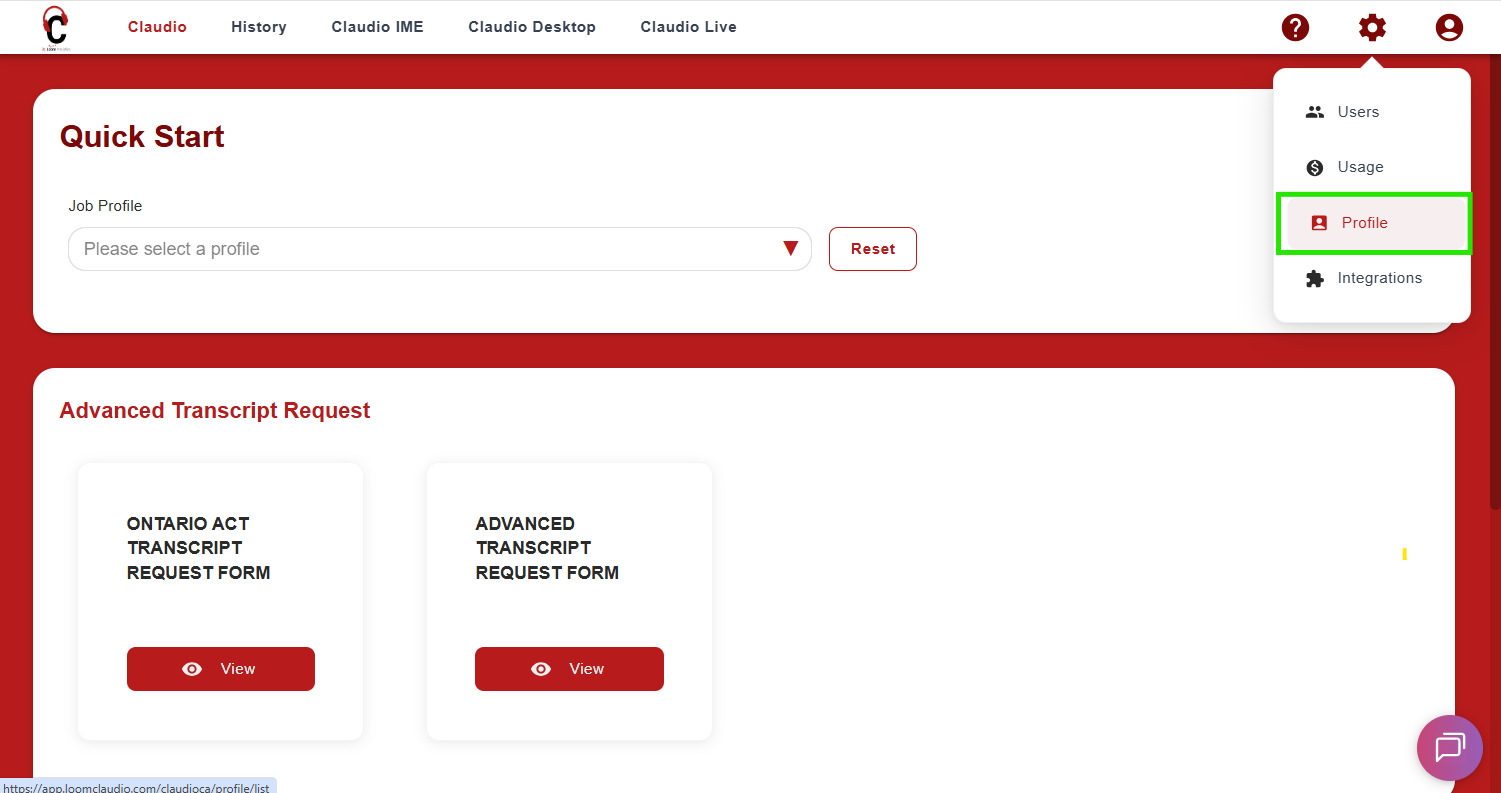
- Select Profile: From the dropdown menu, choose "Profile." Then, select the profile you wish to update.
- Go to Language Settings: Scroll down to the Language Settings section and locate the Custom Vocabulary option.
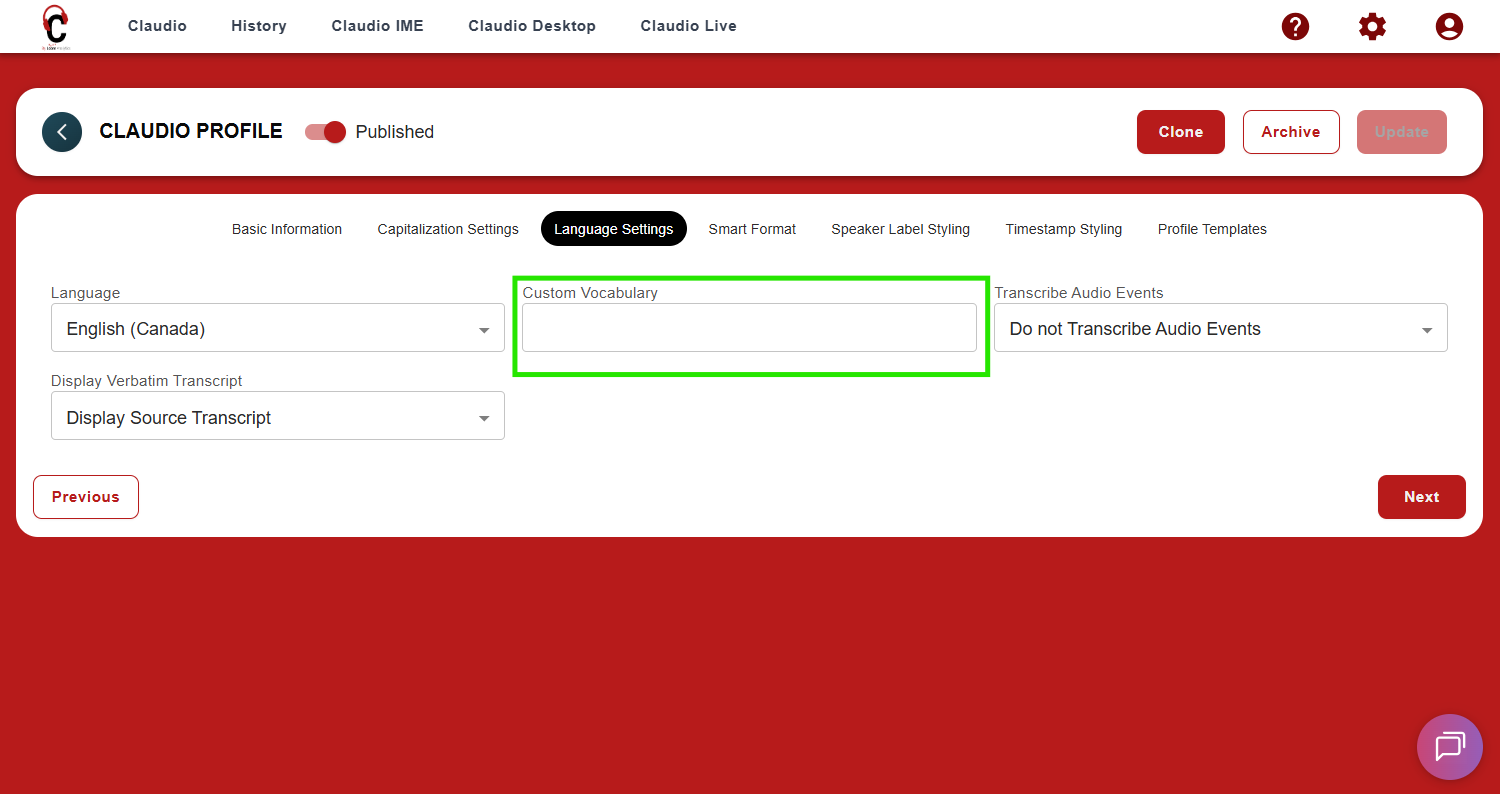
- Add Words and Phrases: Type in any specific terms, one at a time, and hit Enter. You can add as many as needed.
- Save Changes: Click Update at the top-right corner to save your custom vocabulary.
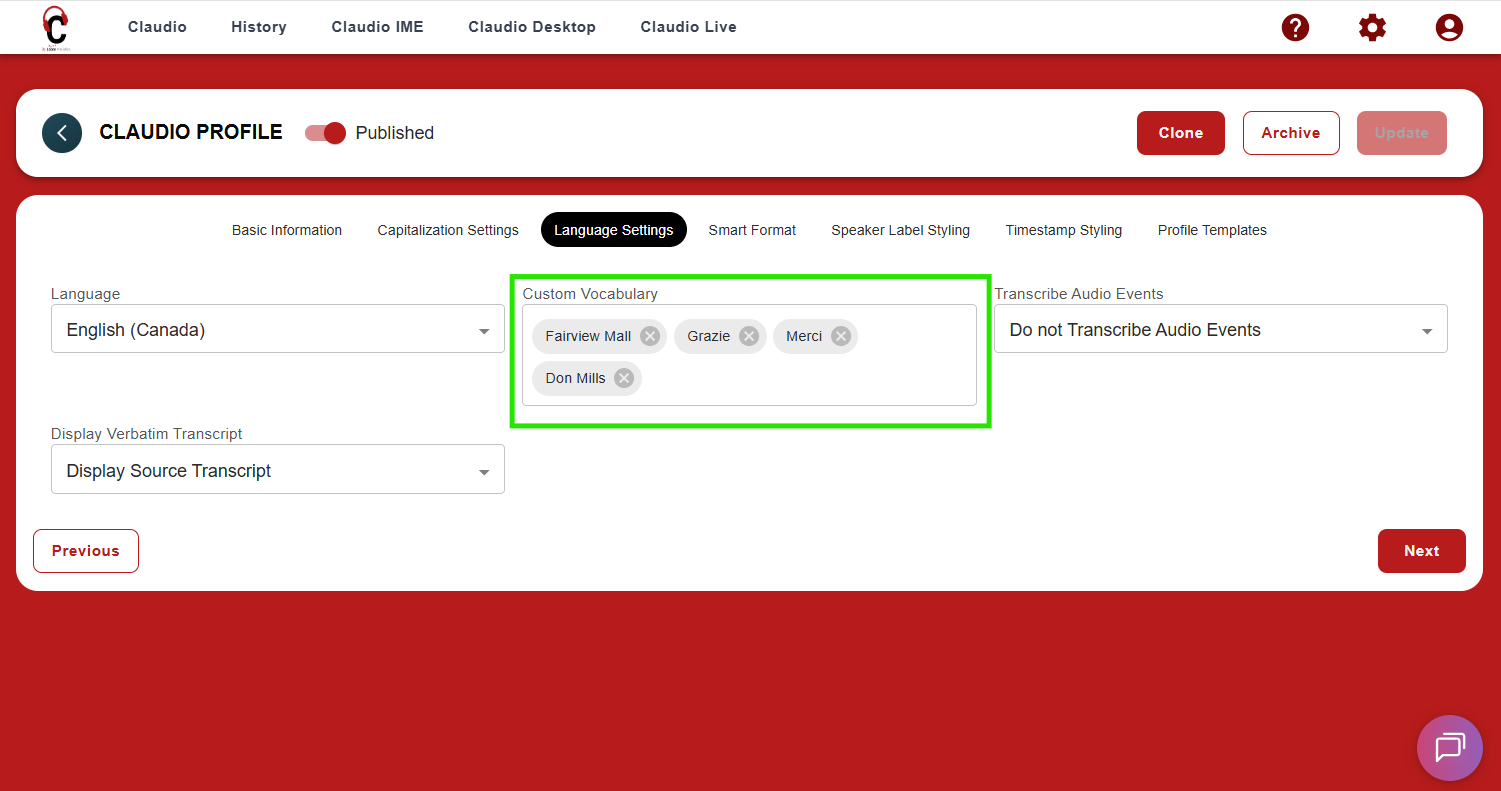
Once you've updated your profile, run a transcription job using it. Claudio will now handle your custom vocabulary with precision—ensuring those critical words and phrases are captured flawlessly.
Note: For optimal results, focus on proper nouns, unique terms, or highly specific phrases. Avoid adding commonly used contractions or ambiguous words like 'won't.'