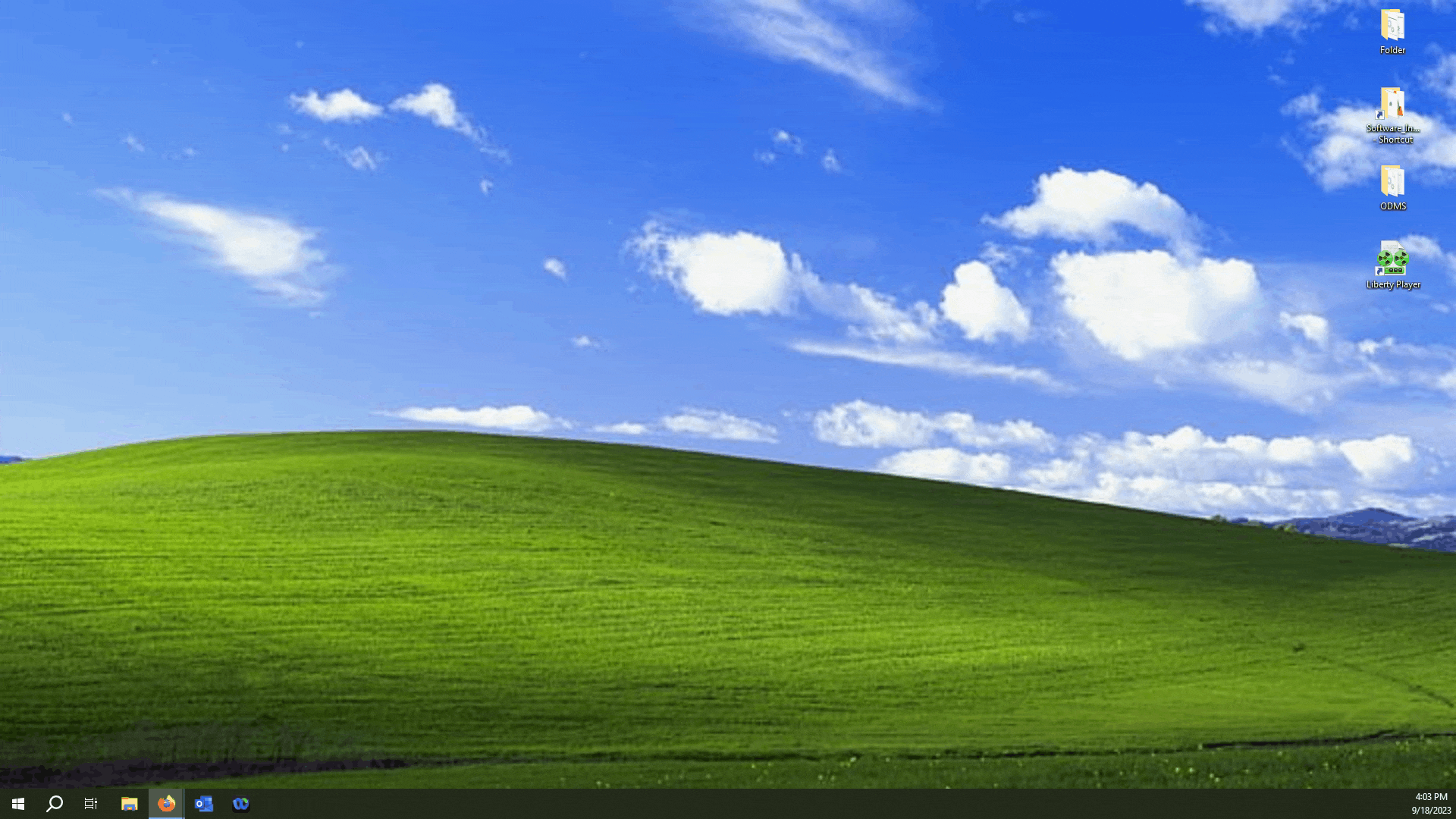How To Install Liberty Player.
This article will help you find the download link, and guide you through the installation of Liberty Player on your computer.
You can find the Installation Files necessary to install Liberty Player on the Liberty Digital Court Recorder website.
Once there, find and download the zip file containing the installation file for Liberty Player.

Once you've Downloaded the .zip file, place it over to the desktop from the Downloads folder then extract the contents via Right-Click > Extract All and then Left-Double Click on the installation file.
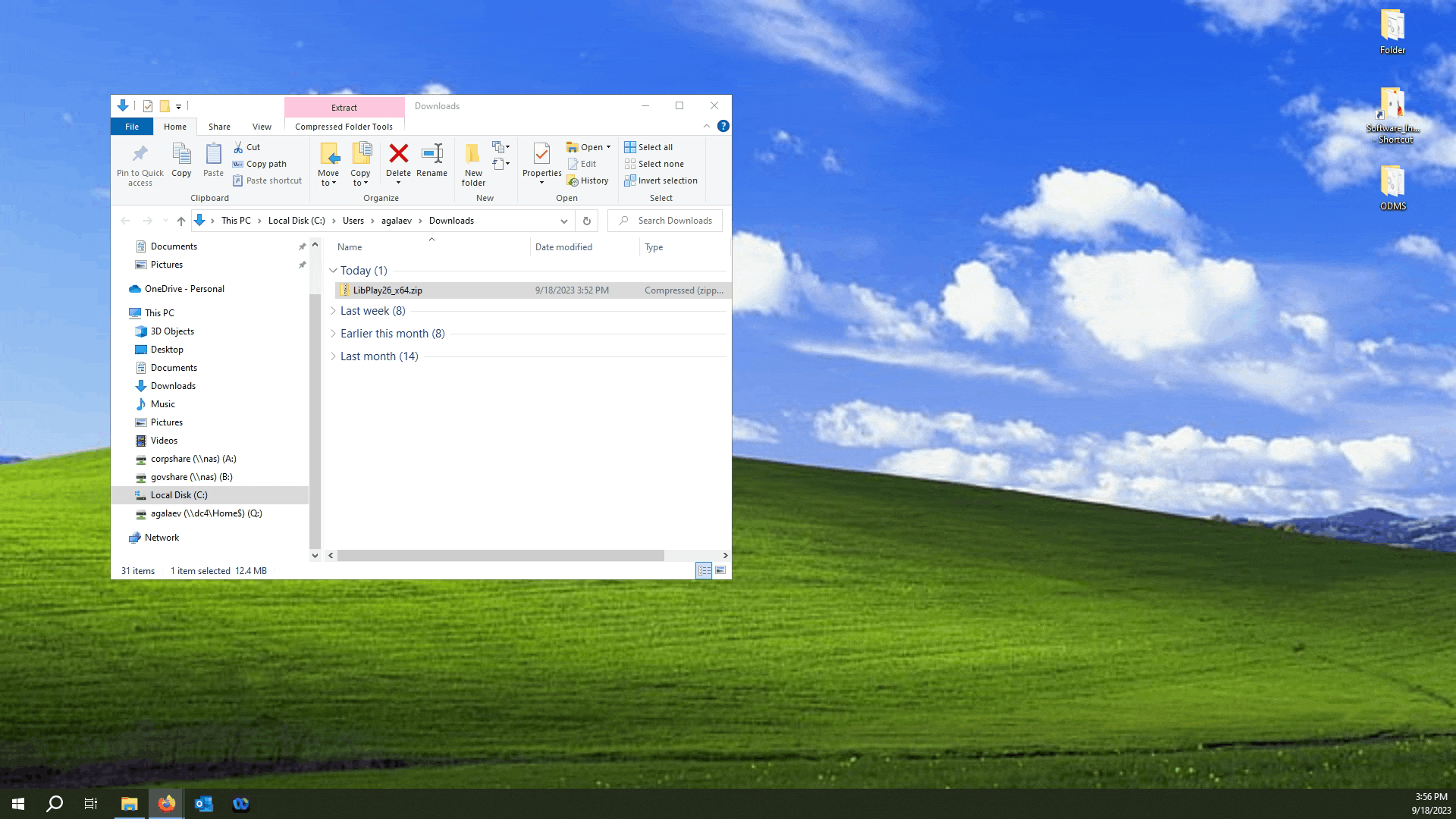
Follow the prompts by hitting the Next button, you can leave all the default values when installing.

And that's it! The Liberty Player Icon should appear on your desktop. You can launch the program by double-clicking on the icon.