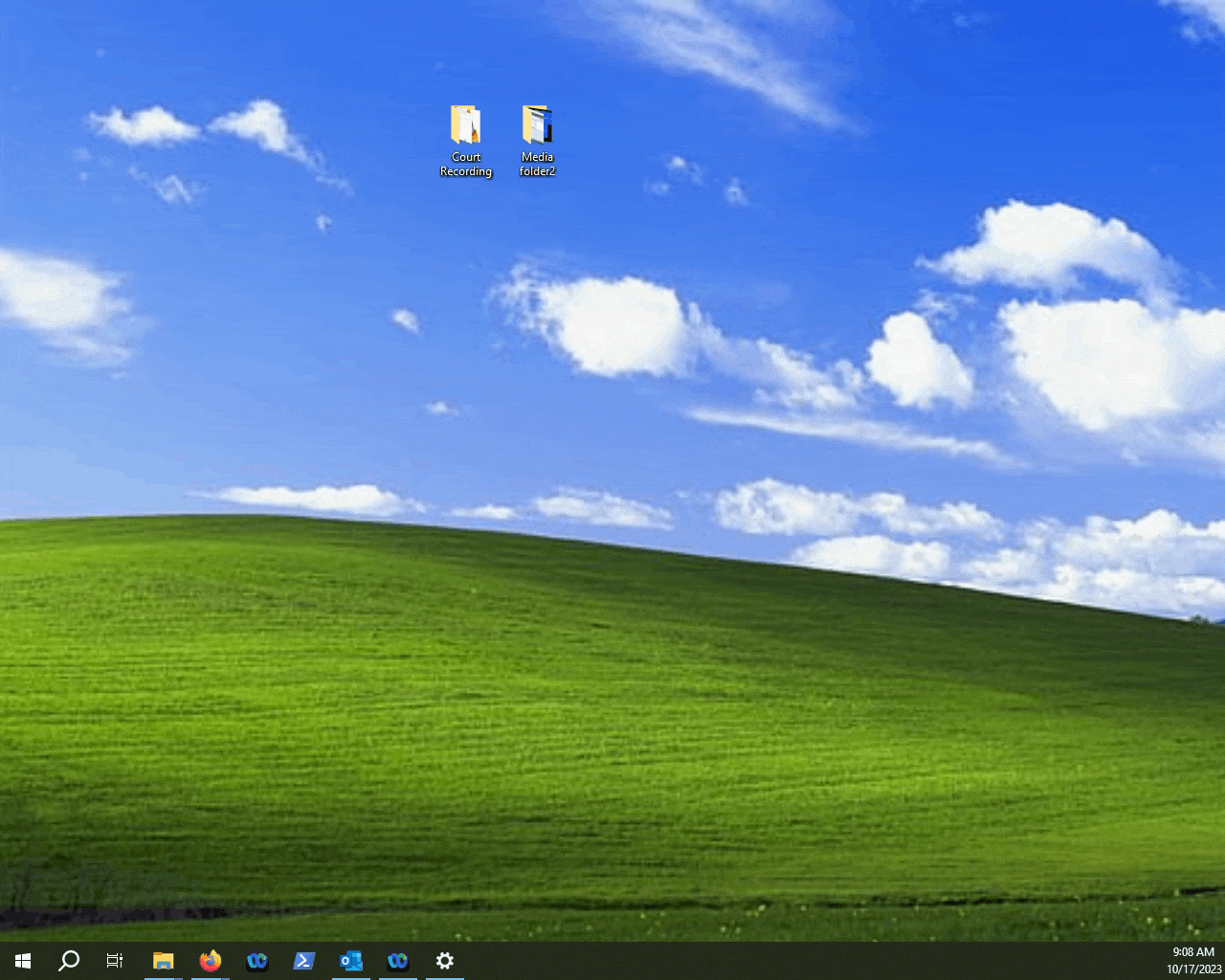I'm worried about losing my progress in my Word document if my PC crashes...what can I do?
This article will act as a simple guideline for you to ensure your Word documents are always made to be recoverable in the event of your computer crashing, power outage etc...
Table of Contents
1.Access the Word Options Menu.
2.Go into the "Save" category.
3.Check the AutoRecover timer.
4.Check AutoRecovery if last document version.
5.Confirm your changes.
We cannot predict everything that can happen to our computers. Sometimes a power surge may force your PC to restart, or a system crash may occur forcing your computer to restart. Microsoft Word has built in tools that can protect you from losing your work. Follow the guide below to find out how it works.