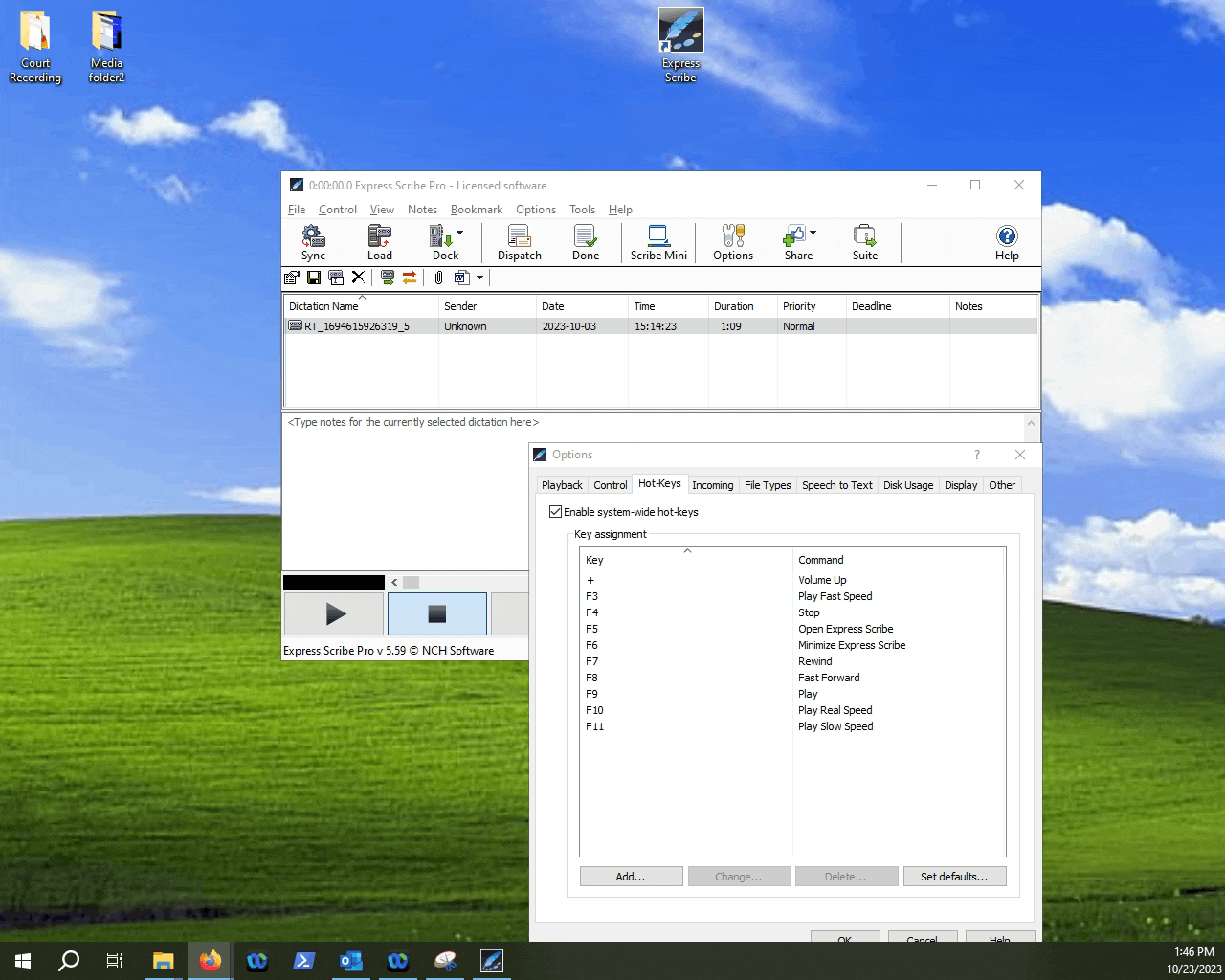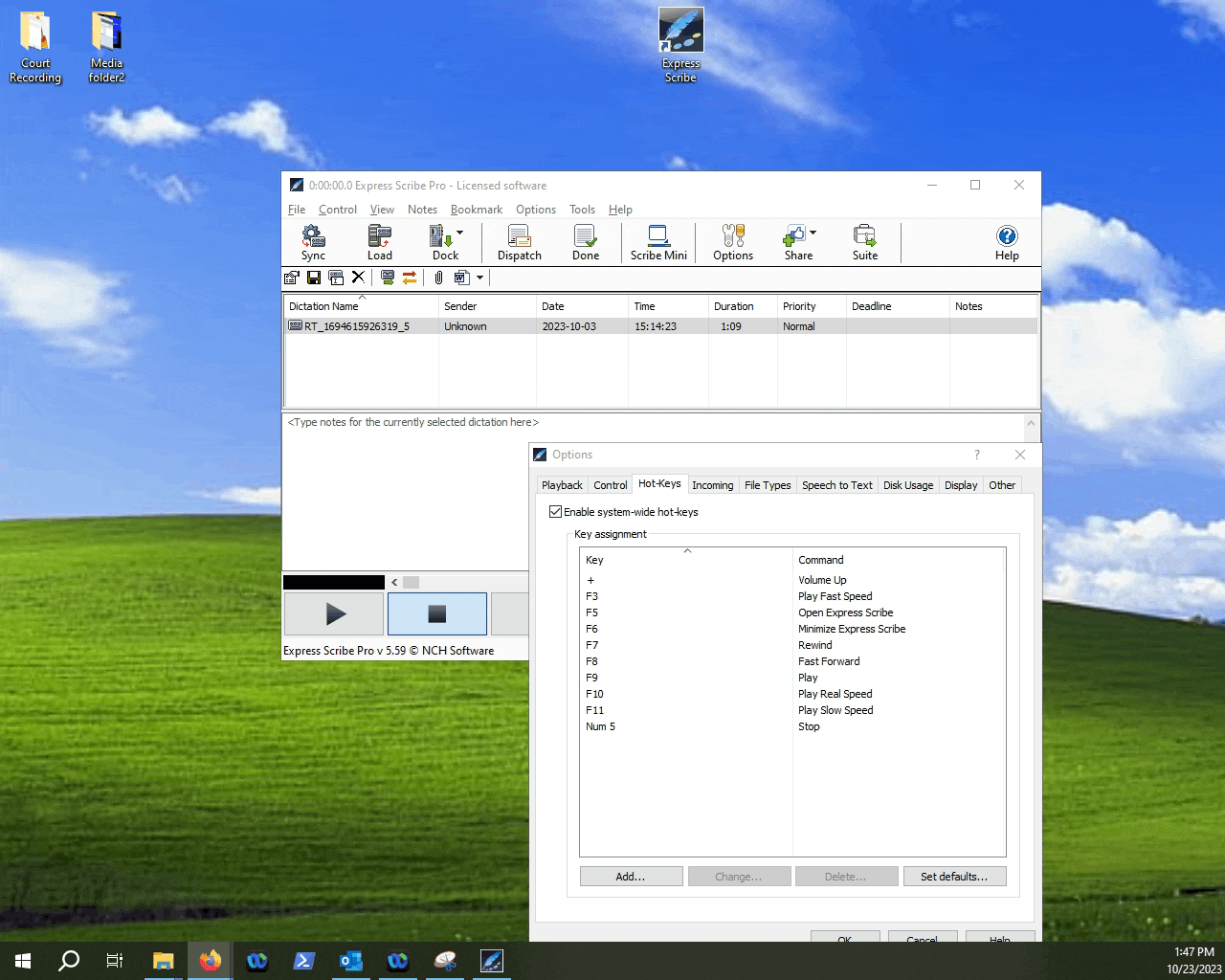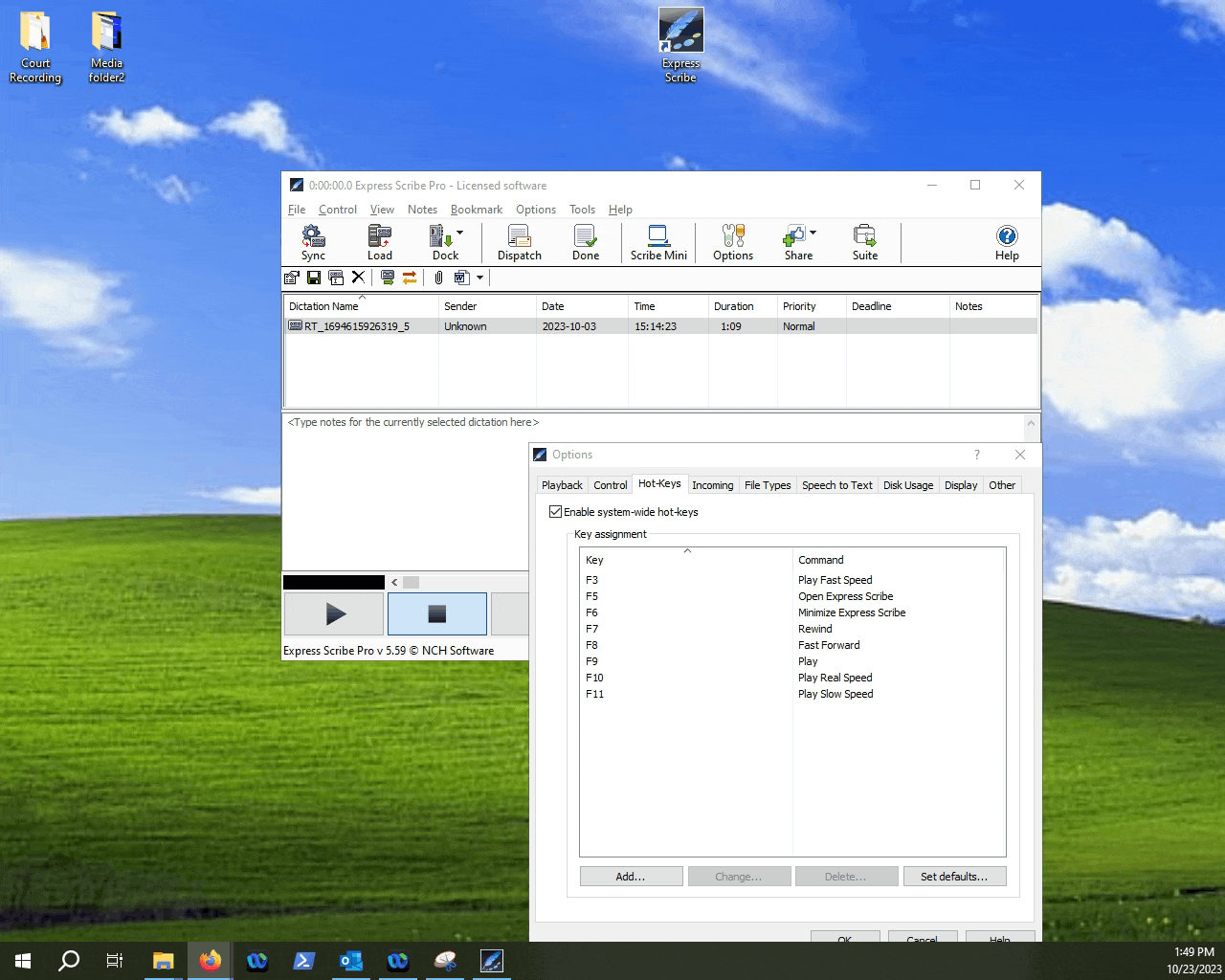How to set up hotkeys in Scribe.
This article will look at how you can set-up custom hotkeys in Express Scribe.
Table of Contents
1.Finding the Options menu.
2.Accessing the hotkeys menu.
3.Adding hotkeys.
4.Changing hotkeys.
5.Removing hotkeys.
6.Resetting to defaults.
Express Scribe offers a cool feature called "System-wide Hotkeys" meaning that even if you have Scribe running in the background, you can still use the hotkeys that you assign in Scribe across multiple apps. Let's look at how you can set them up in the guide below:
While in Scribe, click on Options.
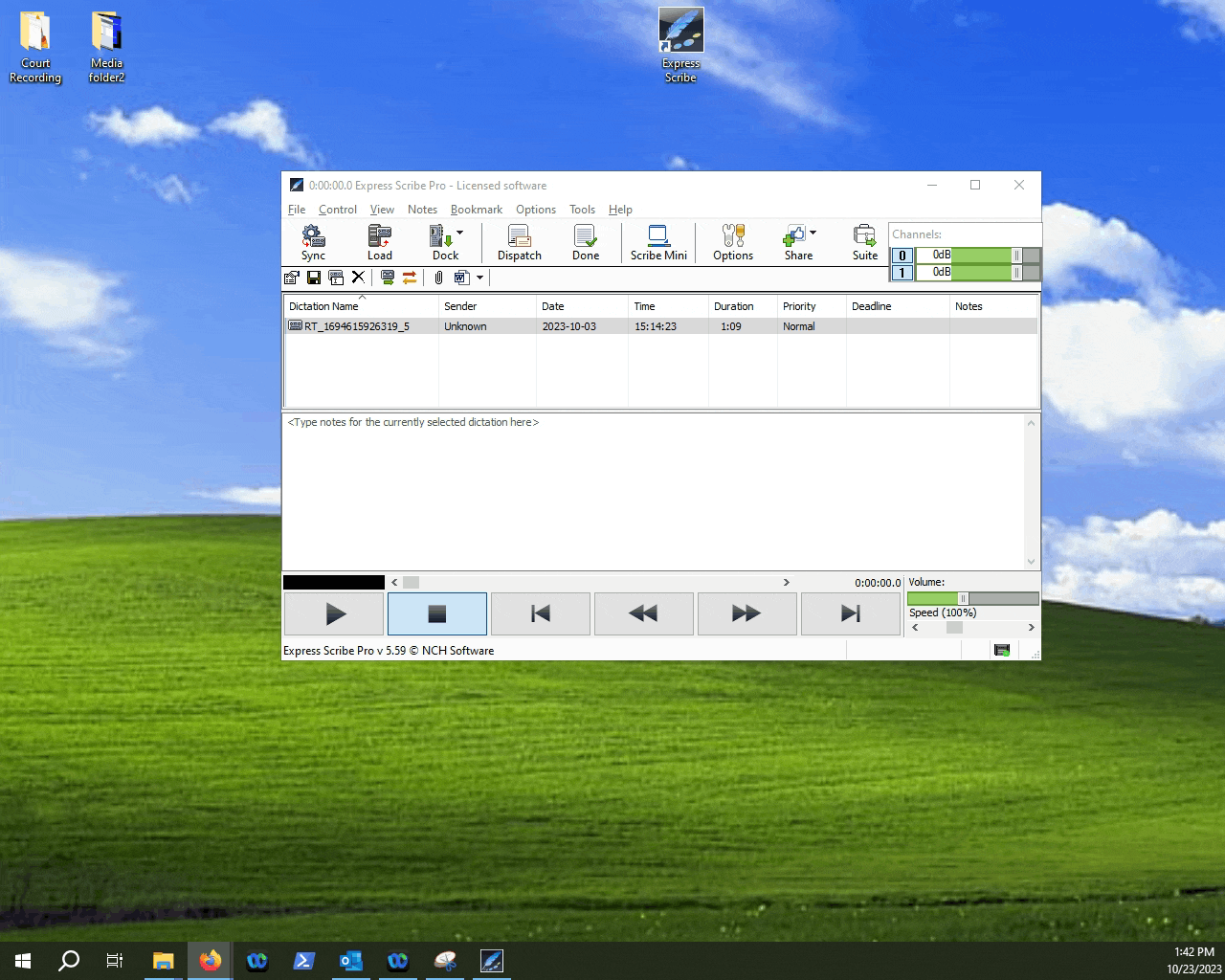
Click on System-Wide Hotkeys.
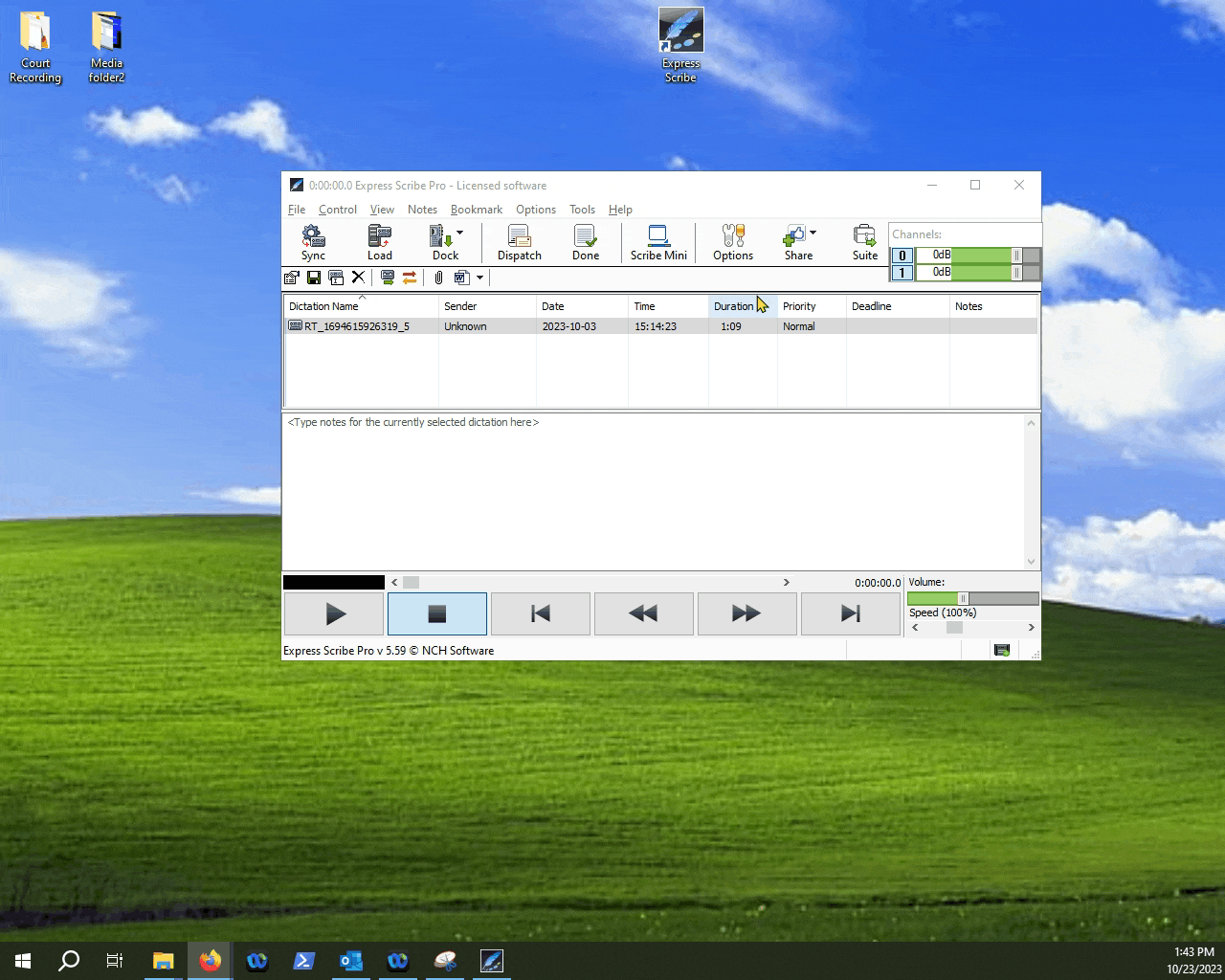
From the Hotkeys menu, you can add hotkeys by clicking Add...
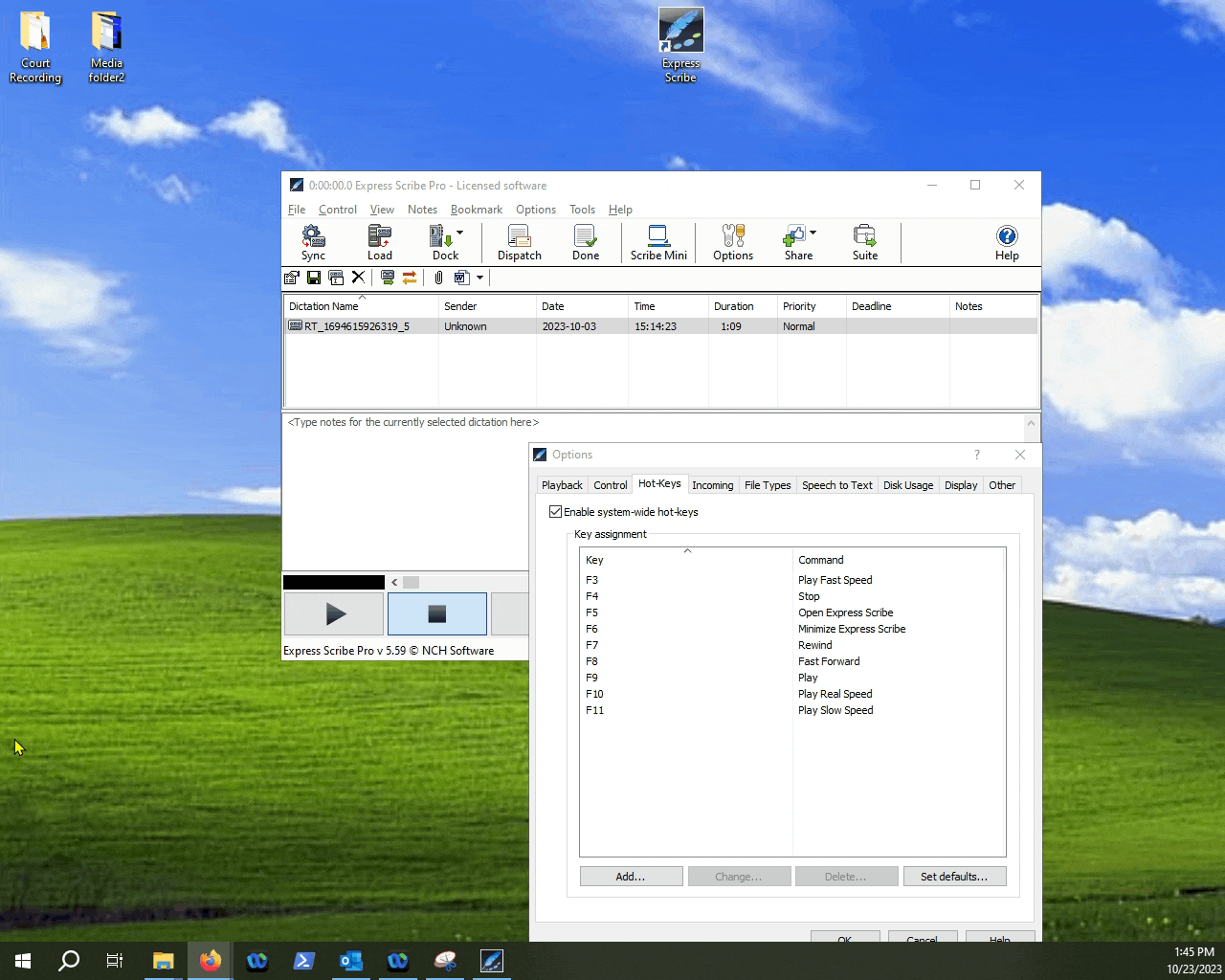
Change existing Hotkeys by clicking Change...