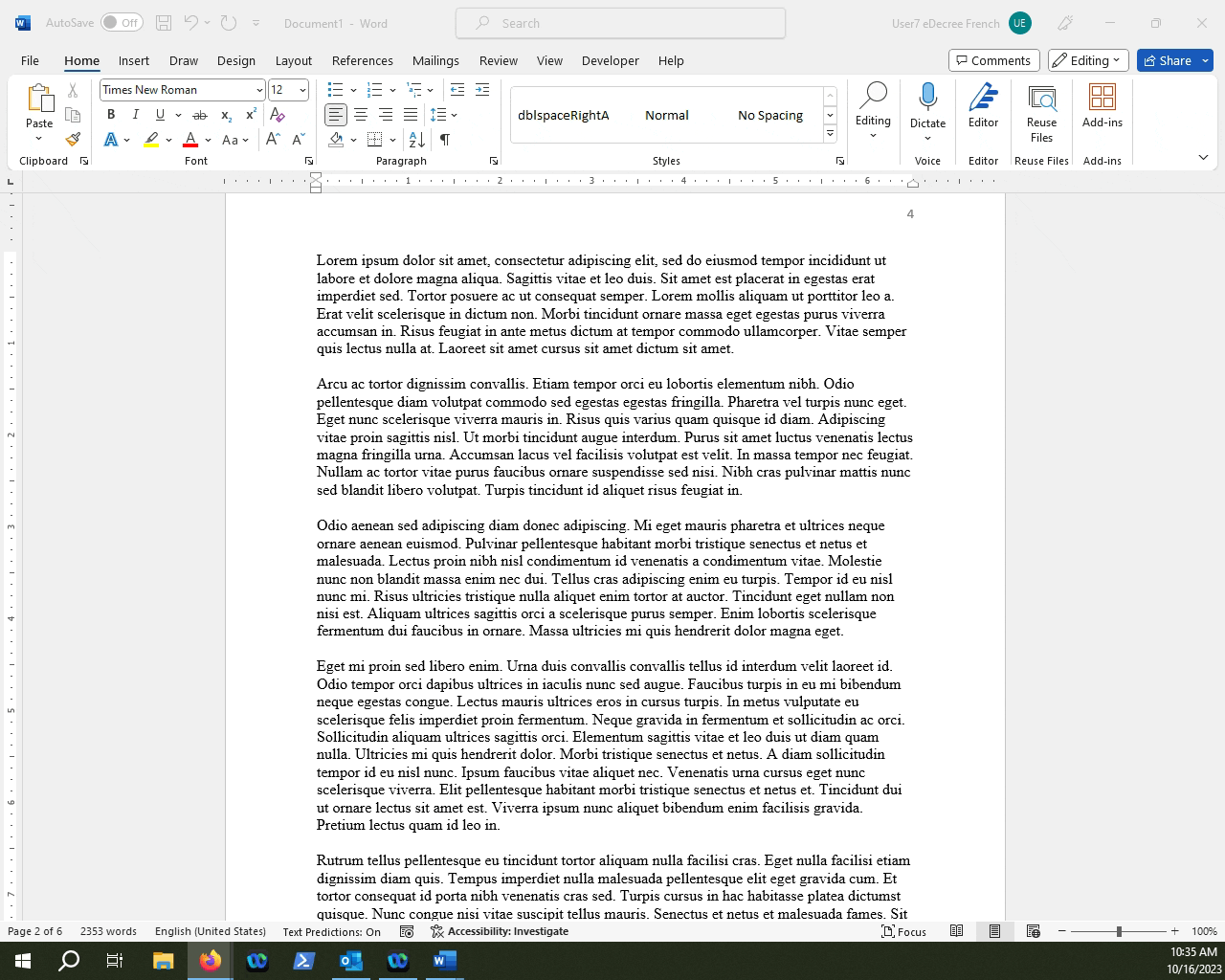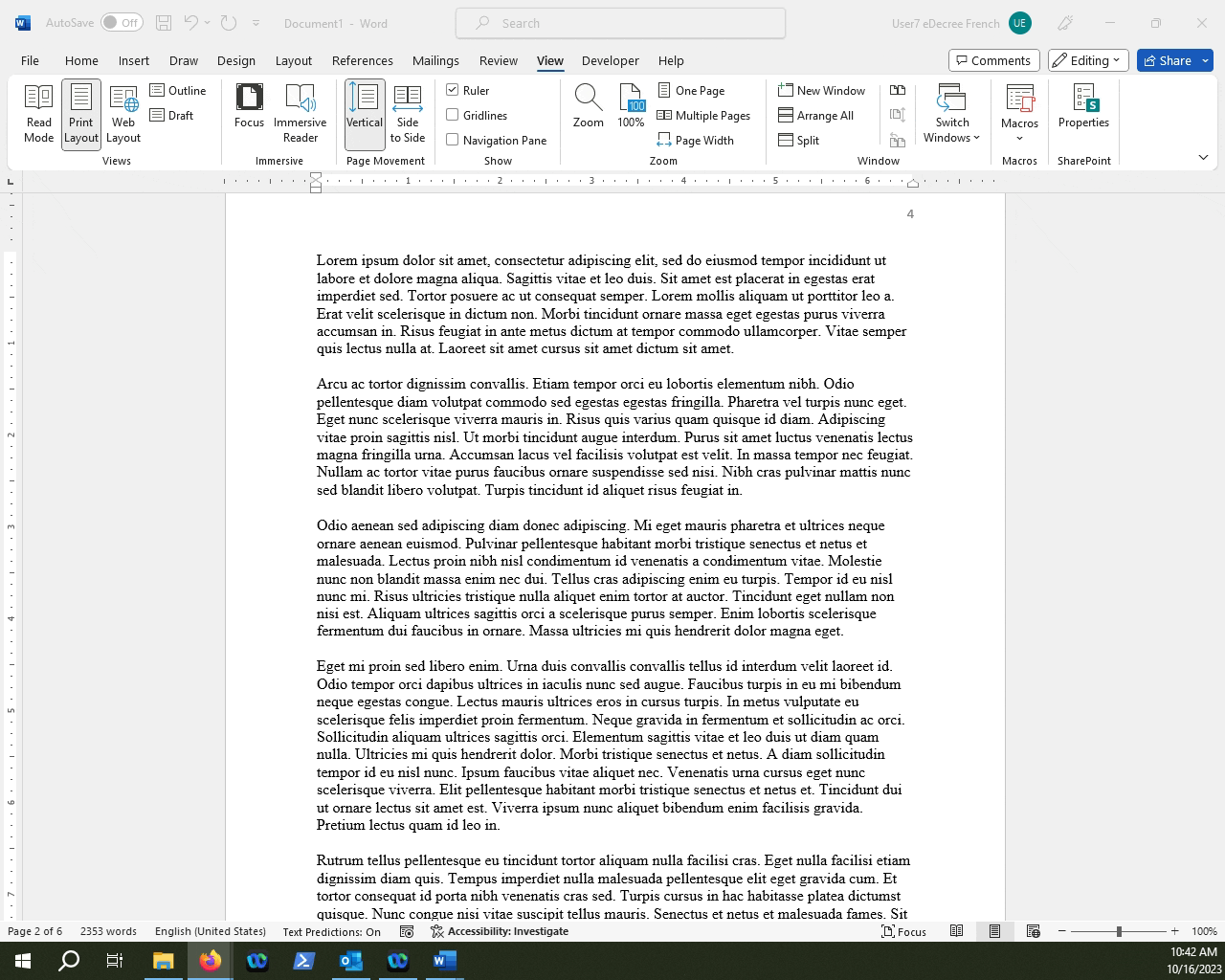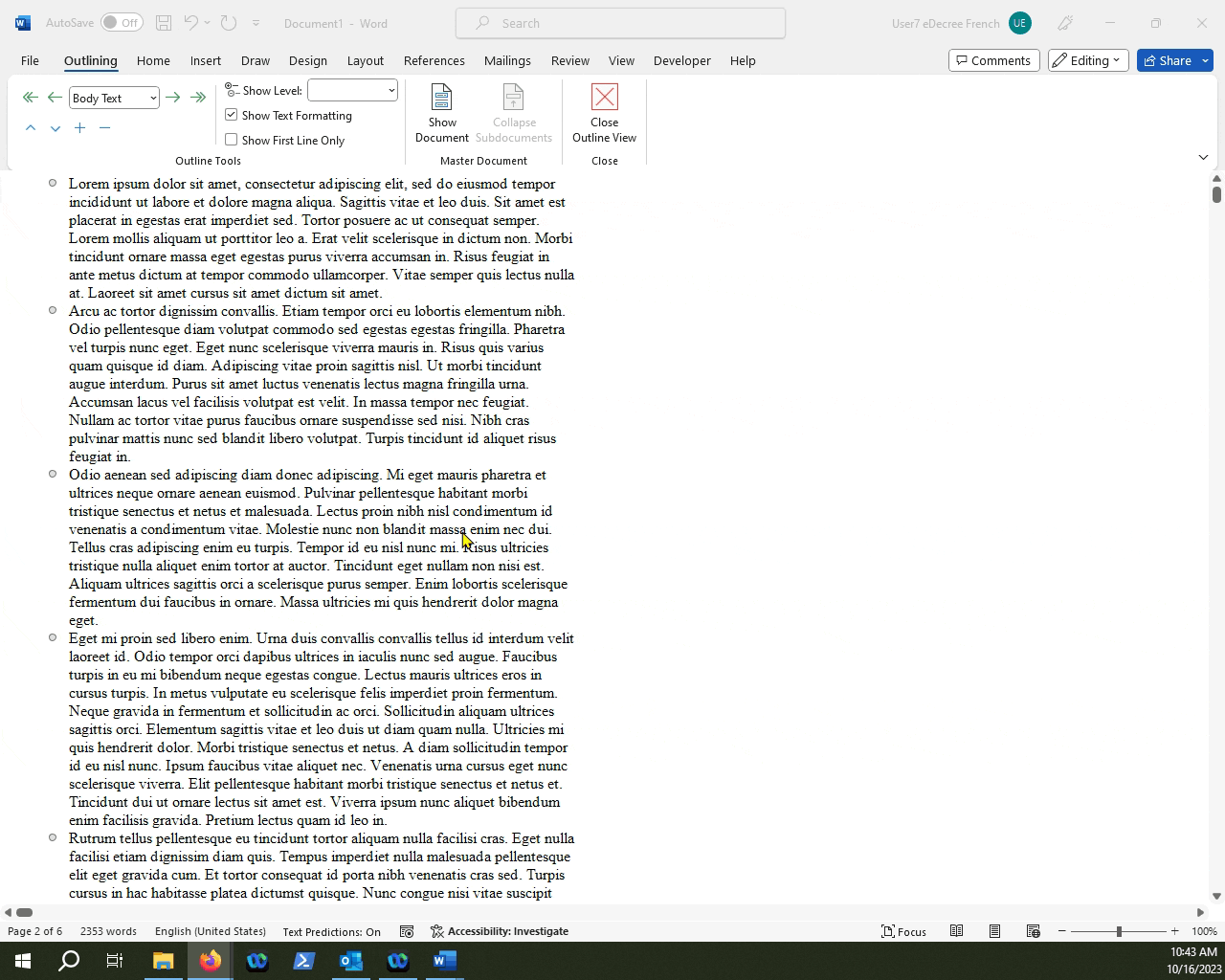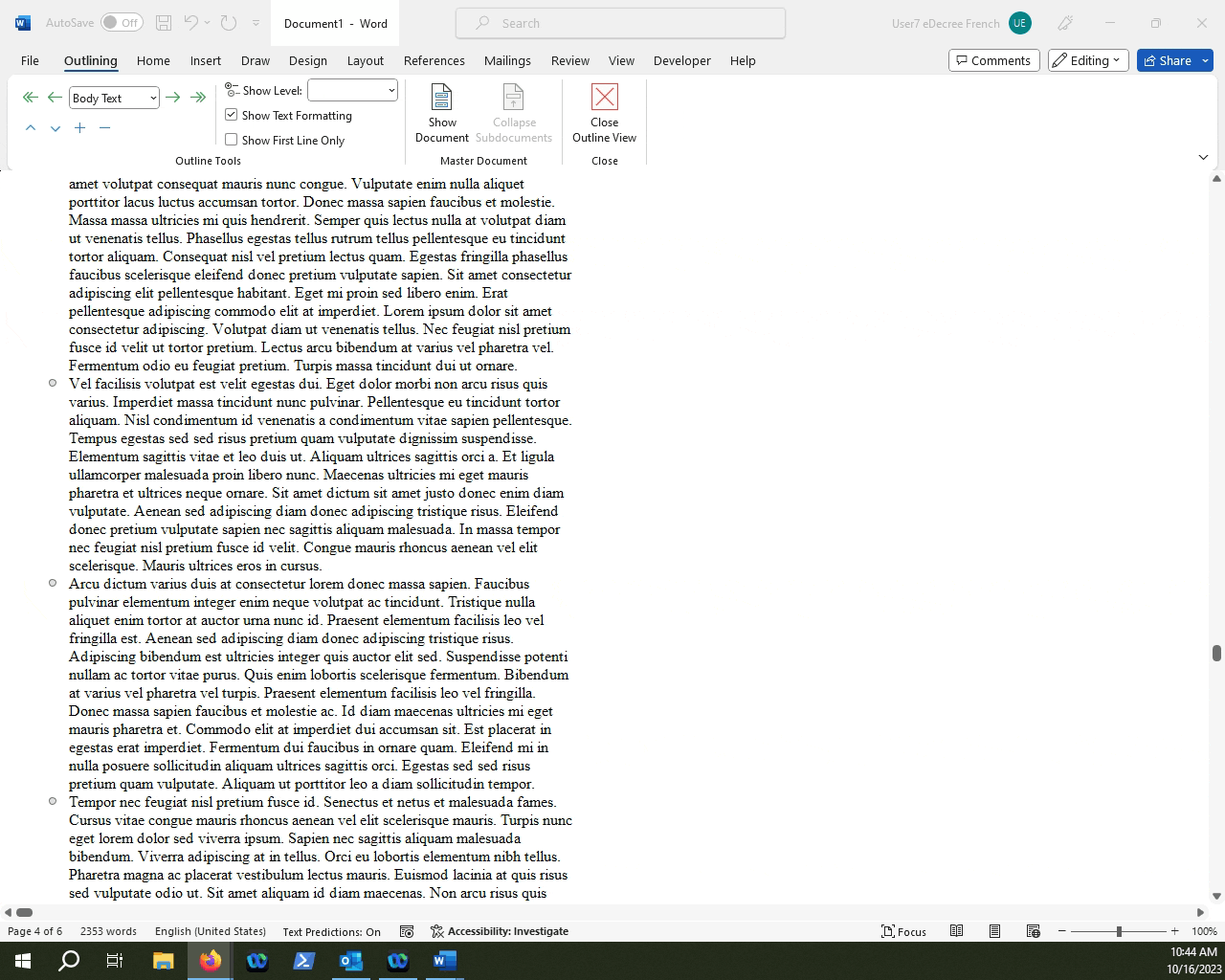How can I see the page and section breaks in my Word Document?
This article will outline a way for you to access the page and section break view in your Microsoft Word Document.
Table of Contents.
1.Find the View Tab.
2.Access the Outline View.
3.Check out your pages and section breaks.
4.Close Outline View.
Sometimes the menu bar can be a bit much when it comes to viewing your page and section breaks. However we can switch to Outline View to make things a bit simpler.