How can I delete entire words at a time in Microsoft Word?
This article will showcase a useful hotkey that you can use for your transcription or other document editing.
Using hotkeys in Microsoft Word are a fantastic way to save yourself a lot of time, when editing documents, in the long run. When deleting characters using the Backspace key on your keyboard, it would usually delete one character per key press. But what if you could delete a whole word?
Use CTRL+Backspace to delete a whole word instead of one character.
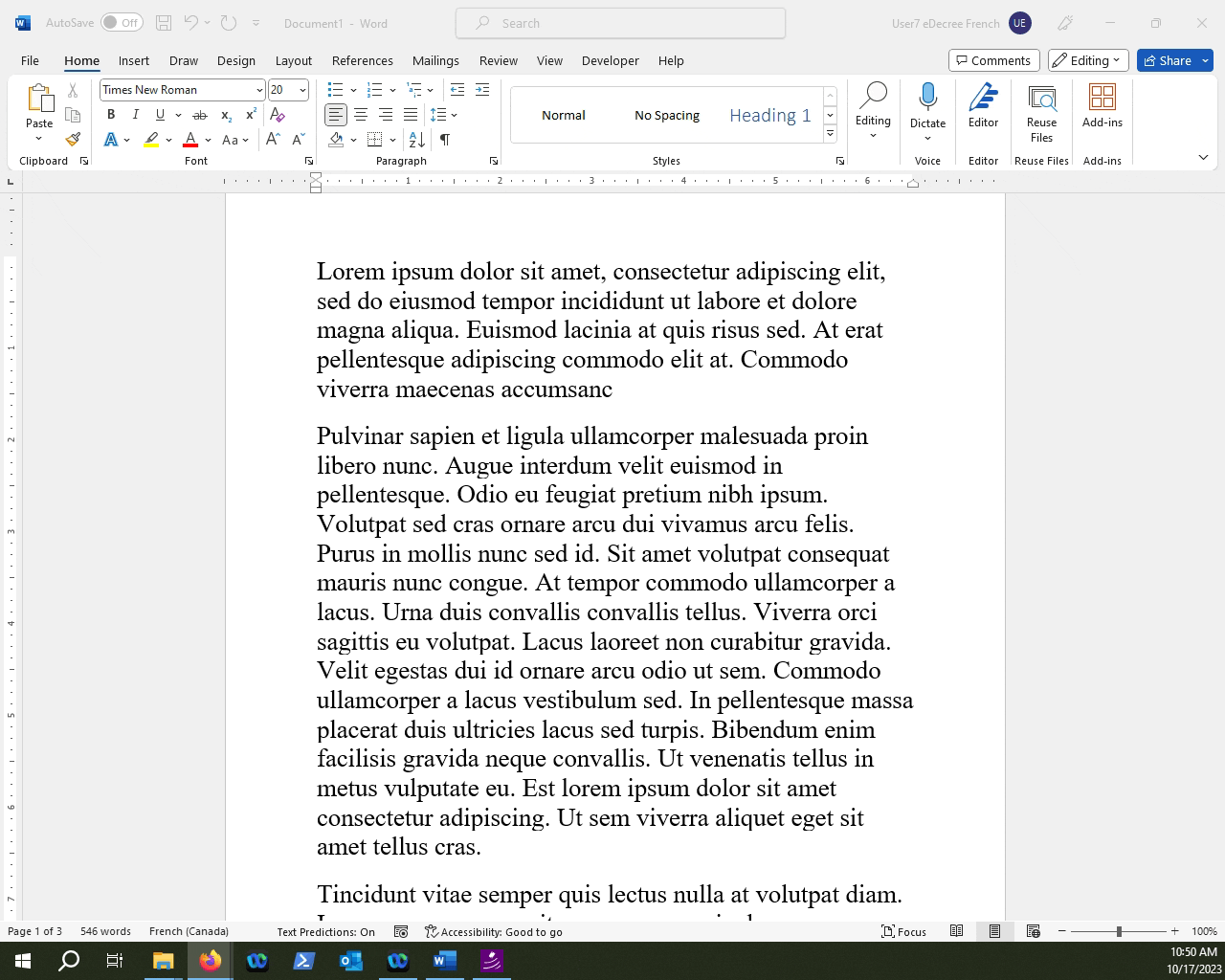
TIP: If you want to discover more helpful hotkeys you can use in Microsoft Word, click here.