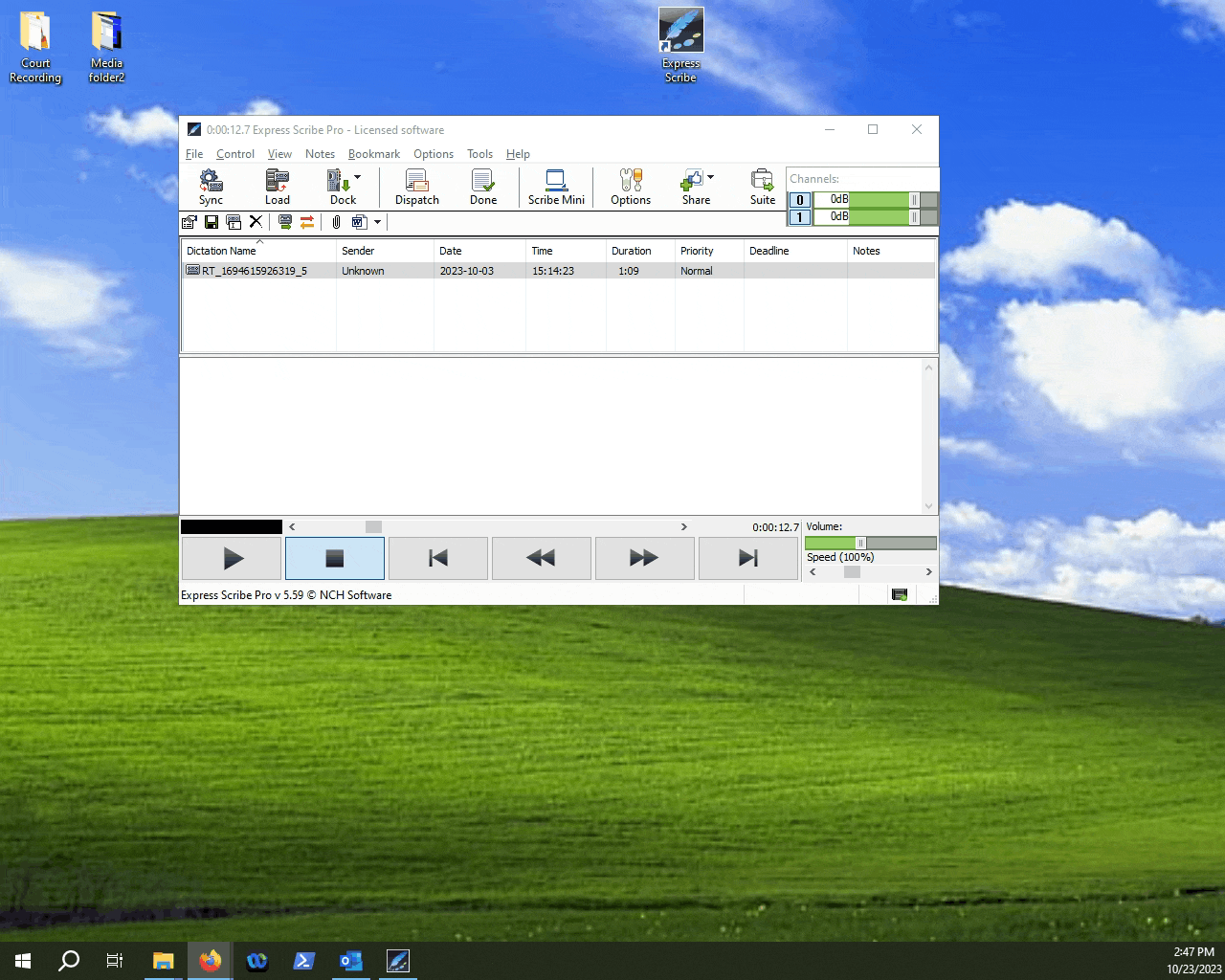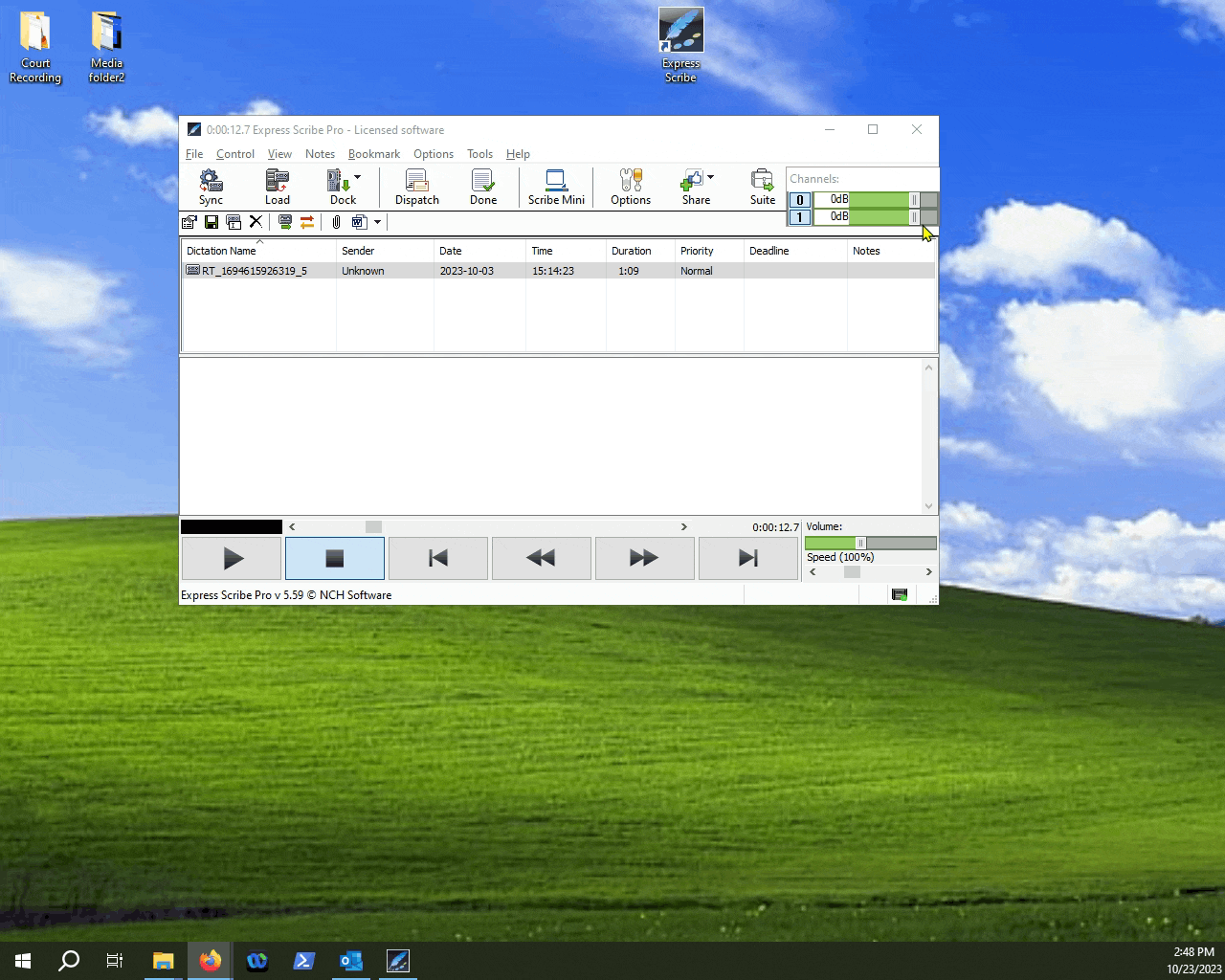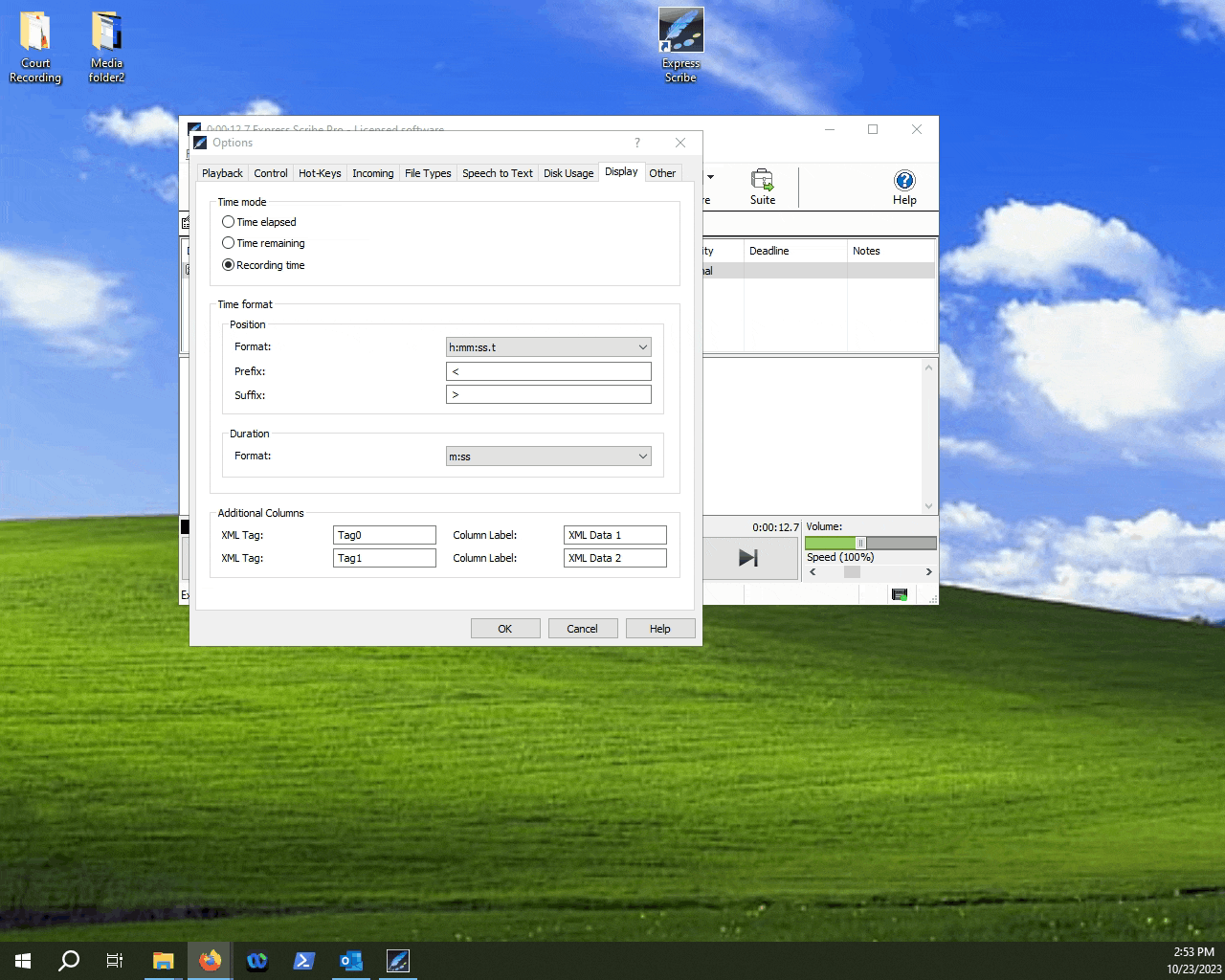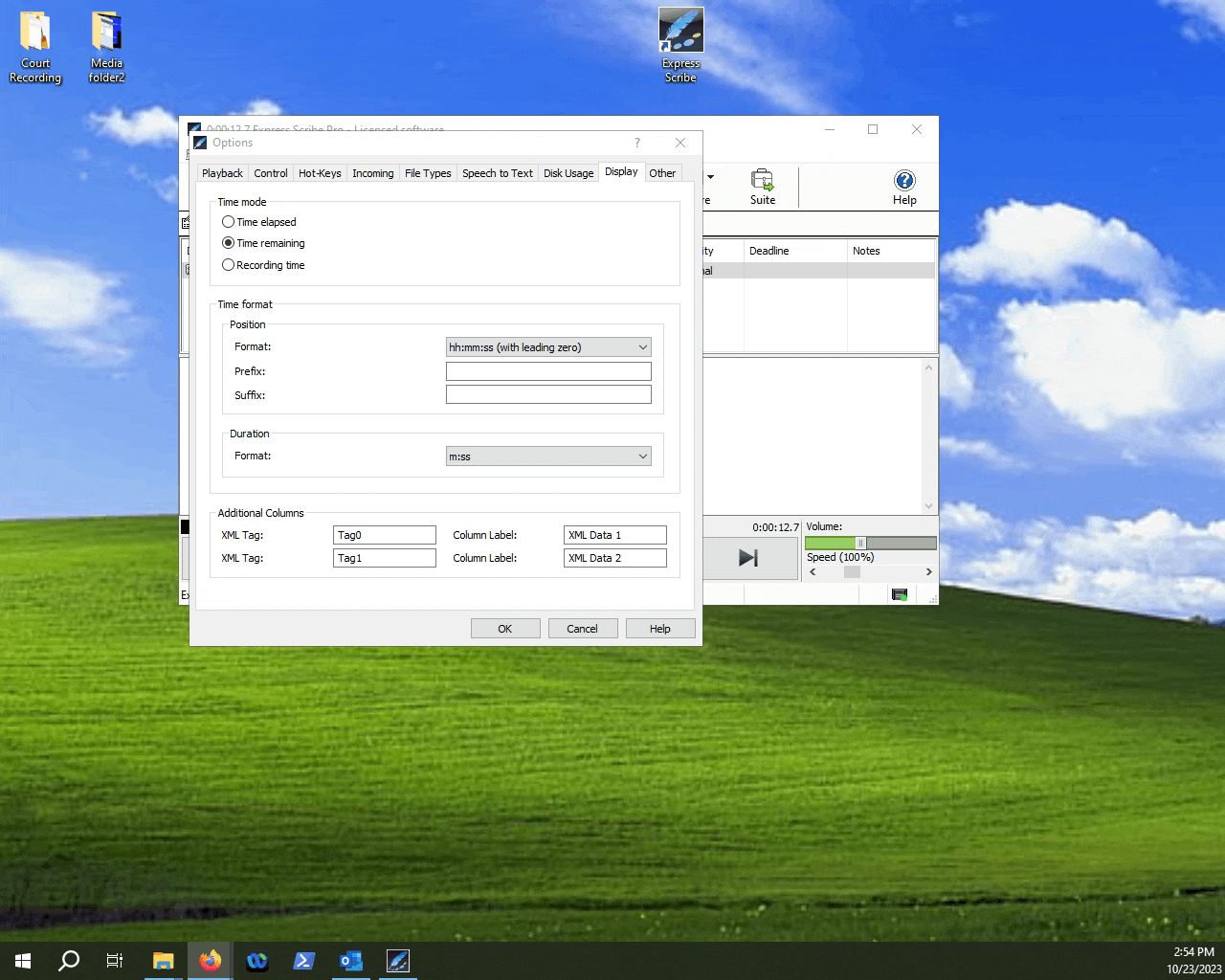Changing the timestamp format in Scribe.
This article will show you how to edit the timestamp format in Express Scribe.
Table of Contents.
1.Accessing the Display Menu.
2.Setting the time format.
3.Editing the prefix.
4.Editing the suffix.
5.Finalizing changes.
Editing the timestamp format in Express Scribe is a very simple and straightforward process. Follow the steps below to see how it is done: