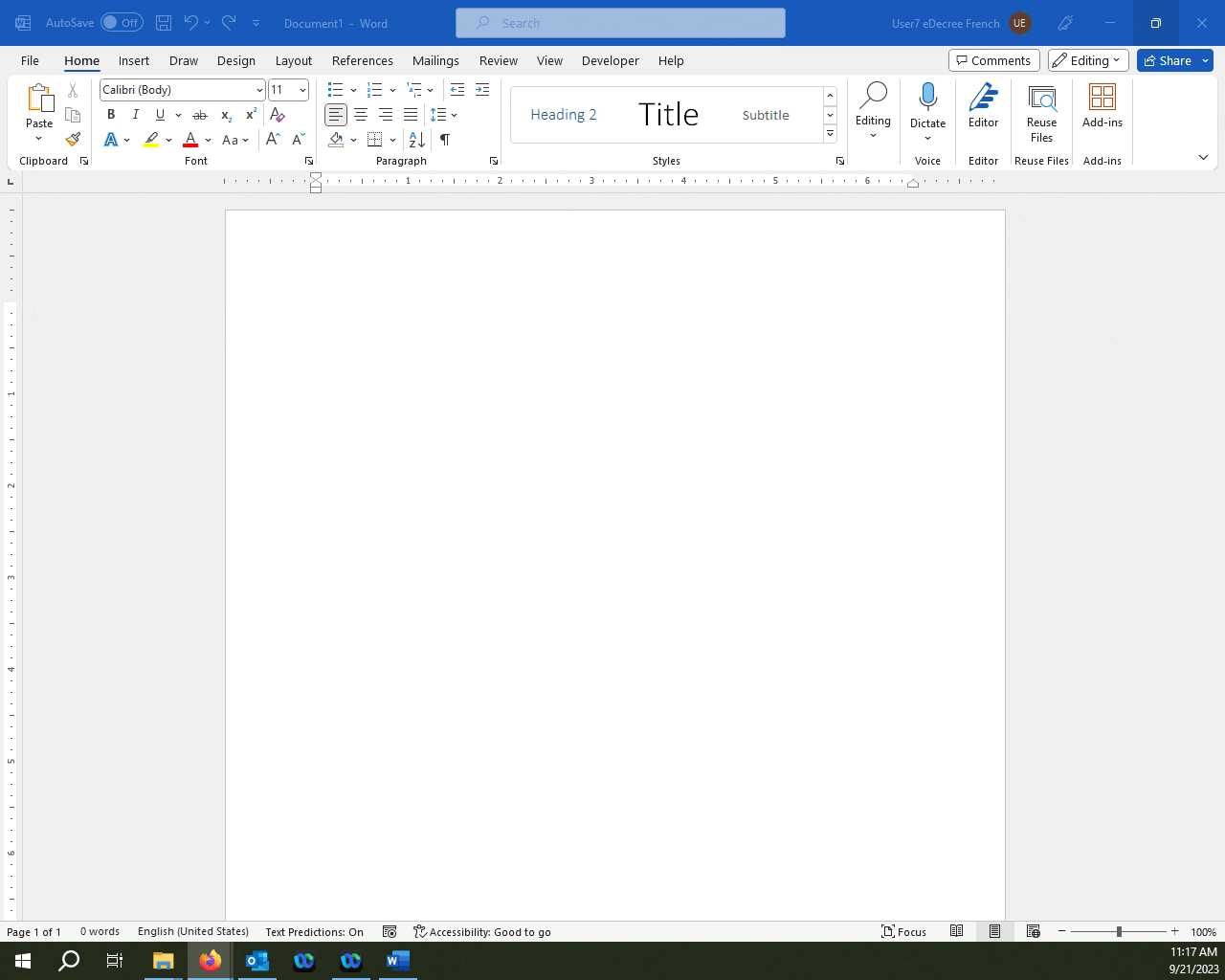How do I add footnotes and endnotes in Microsoft Word?
This article will outline the hotkeys you can use to insert footnotes and endnotes in Microsoft Word.
Searching the menu bar for the appropriate commands can be a bit of a hassle, especially for large documents. Here are 2 useful hotkey commands you can use for inserting Footnotes and Endnotes in your document quickly.
Press Alt+Ctrl+F to insert a footnote.