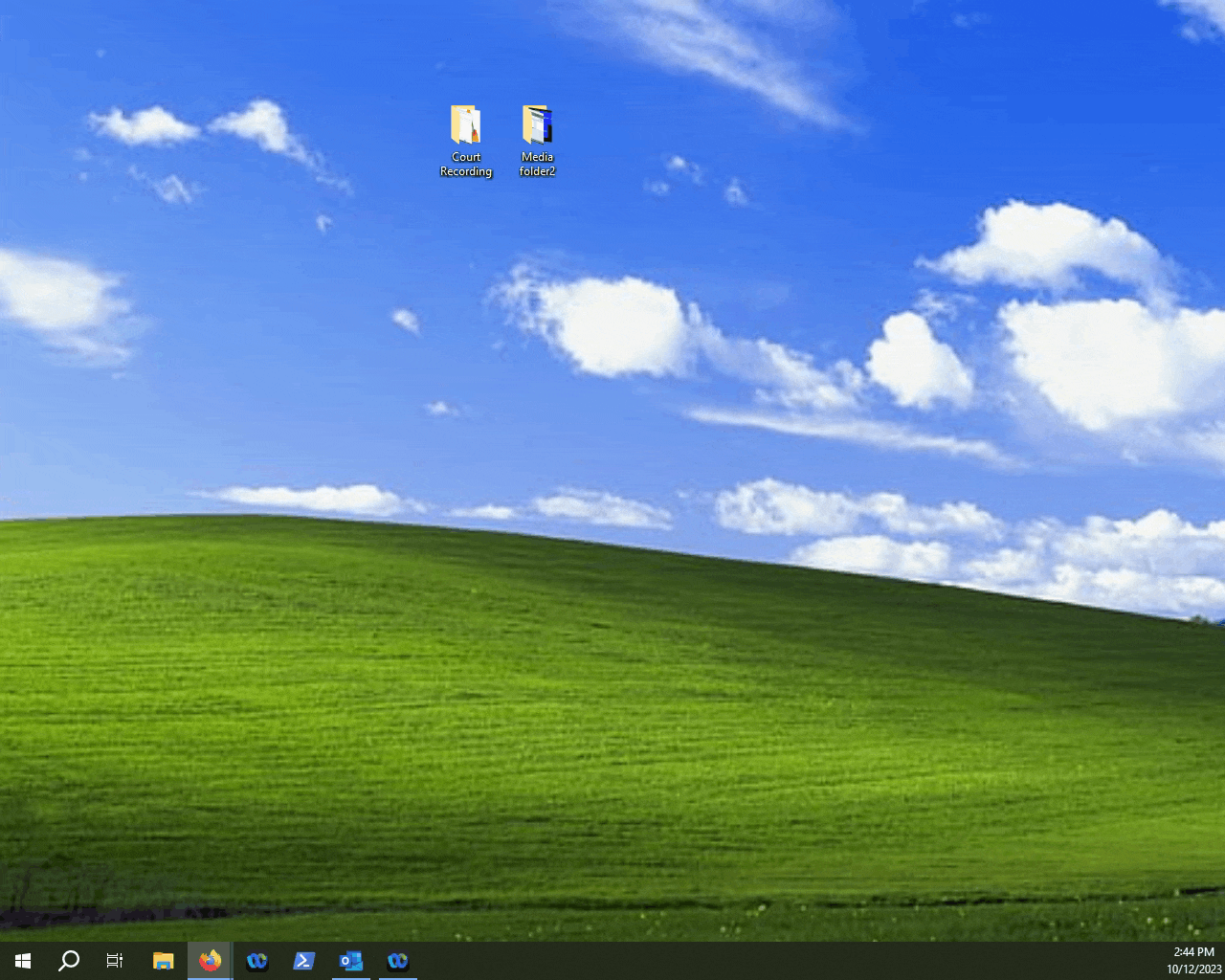How can I tell what file type my file actually is?
This article will briefly explain how to identify your recording's file type.
Sometimes we don't really notice, when we play media files like music or videos on our computer, what is the kind of file that's in our playlist.
Since there are numerous file extensions or file types, it's important to recognize them when using Claudio, or just in general. This article will help you learn the type or extension of your media file at a glance.
TIP: This method can also come in handy when you are trying to convert from one file type to another.