Downloading and Installing VIQ Player on your computer.
This article will provide a brief overview on how to download and install VIQ player on your computer.
In your browser of choice, either go to google.com and type "VIQ player" in the search-bar or head over to the VIQ Player Download Page and download the latest version of VIQ player.
Once you download the .ZIP file, extract it's contents into a folder somewhere on your local drive.
Run the file VIQPlayerSetup.exe and follow the prompts.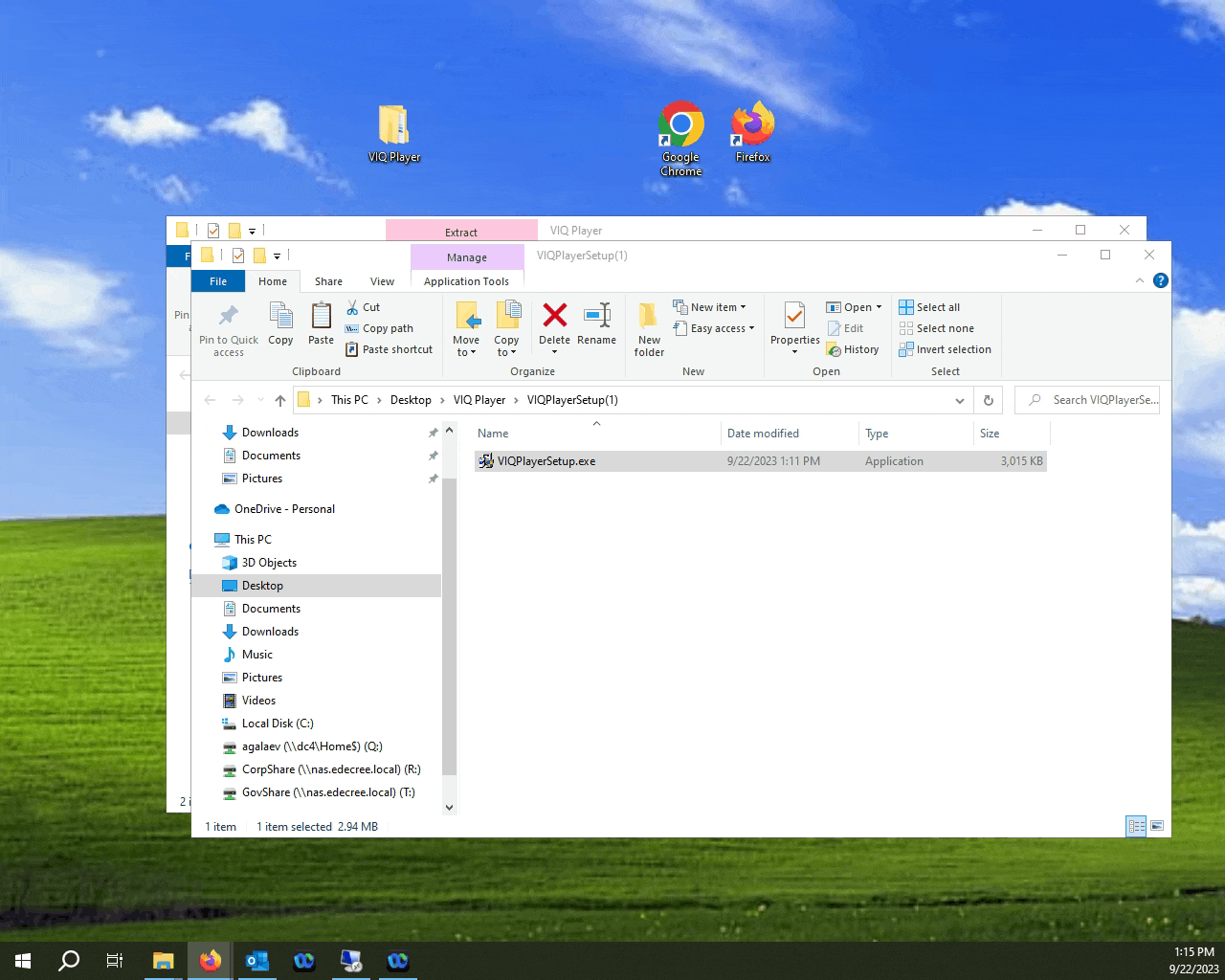
Thats it! VIQ player is now installed on your computer.
.