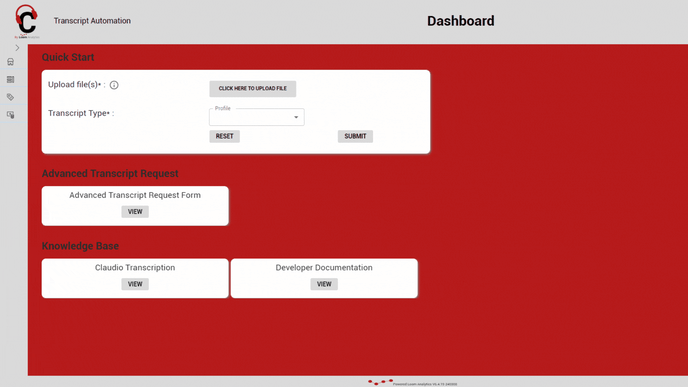Better Quick Start Flow
The Quick Start menu now offers a simplified approach to choosing multiple settings for each new job request. When you select a Transcript Type, you will be prompted to set your preferred options for your job request, including:
-
Choosing whether to keep or expand contractions;
-
Adding speaker identification labels;
-
Configuring dictated heading and punctuation support;
-
Selecting a verbatim or grammar ready transcript (where grammar errors are automatically fixed);
-
Removing or keeping speaker pauses (um, uh, etc.)