API Call - Submit Job
Detailed specification and usage guide for the Submit API call
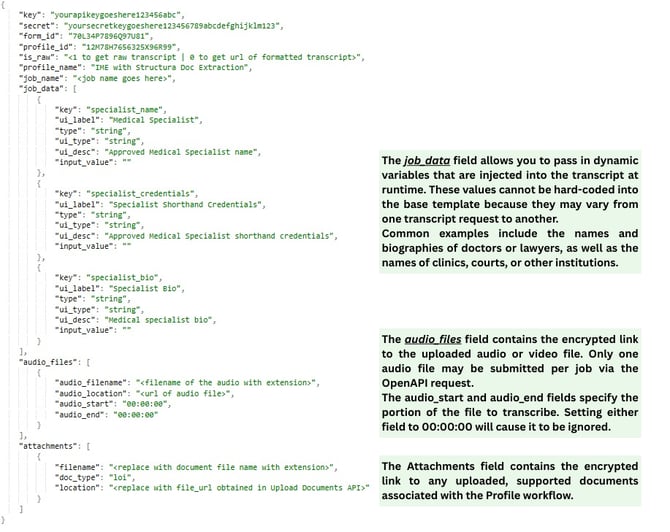
Description: Use this call to submit a new job for transcription to Claudio.
- If more than one audio or document is being submitted through a single job, use the Upload Audio and/or Upload Document call to upload one audio/video or document at time, to receive a separate link for each upload. Provide a separate link for each file as per the sample code in the audio and document arrays respectively.
- Audio/Video files can be trimmed to request partial transcripts using the HH:MM:SS format to set start and end times, as per the sample code.
- For jobs profiles that are expected to return a word document, if is_raw is set to 1, then finished_transcript key would be an array of file URLs that contain the transcript word document.
Parameters:
|
Name |
Description |
Usage |
Type |
Required |
|
Key |
API Key provided |
In Request Body |
text |
True |
|
Secret |
API Secret provided |
In Request Body |
text |
True |
|
sample job JSON |
sample job JSON |
In Request Body |
text |
True |
Sample Request JSON:
{
"key": "yourapikeygoeshere123456abc",
"secret": "yoursecretkeygoeshere123456789abcdefghijklm123",
"form_id": "70L34P7896Q97U81",
"profile_id": "12M78H7656325X96R99",
"is_raw": "<1 to get raw transcript | 0 to get url of formatted transcript>",
"profile_name": "IME with Structura Doc Extraction",
"job_name": "<job name goes here>",
"job_data": [
{
"key": "specialist_name",
"ui_label": "Medical Specialist",
"type": "string",
"ui_type": "string",
"ui_desc": "Approved Medical Specialist name",
"input_value": ""
},
{
"key": "specialist_credentials",
"ui_label": "Specialist Shorthand Credentials",
"type": "string",
"ui_type": "string",
"ui_desc": "Approved Medical Specialist shorthand credentials",
"input_value": ""
},
{
"key": "specialist_bio",
"ui_label": "Specialist Bio",
"type": "string",
"ui_type": "string",
"ui_desc": "Medical specialist bio",
"input_value": ""
}
],
"audio_files": [
{
"audio_filename": "<filename of the audio with extension>",
"audio_location": "<url of audio file>",
"audio_start": "00:00:00",
"audio_end": "00:00:00"
}
],
"attachments": [
{
"filename": "<replace with document file name with extension>",
"doc_type": "loi",
"location": "<replace with file_url obtained in Upload Documents API>"
}
]
}
Expected Response:
{
"msg": "SUCCESS: Job[Job_Name] submitted successfully.
Your webhook is configured successfully for the current job.
We will send a notification to the webhook URL when the
job is completed.",
"poll_endpoint": "<endpoint of polling API>",
"job_reference_id": "<job_reference_id of the job submitted>",
"return": "msg, poll_endpoint, job_reference_id"
}
Expected Responses:
|
Status |
Meaning |
Description |
|
200 |
OK |
Job submitted successfully |
|
400 |
Bad Request |
Unexpected error occurred |
|
401 |
Unauthorized |
User not authorized |
|
500 |
Internal Server Error |
Internal Server Error |
Next: Poll Job - the Claudio API is an asynchronous API, and you will need to periodically poll the status of the job after submitting it to get the link(s) for the completed transcript(s).