How to View Recordings in Claudio Mobile
Find out how to access, play back, and manage your saved audio recordings within the Claudio Mobile app.
To access and manage your recordings:
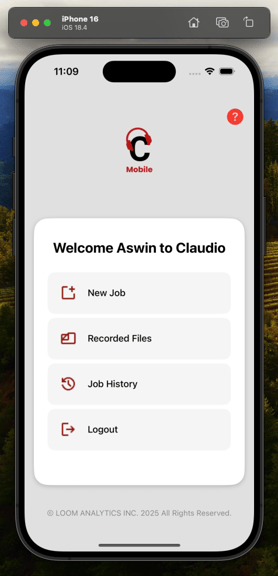
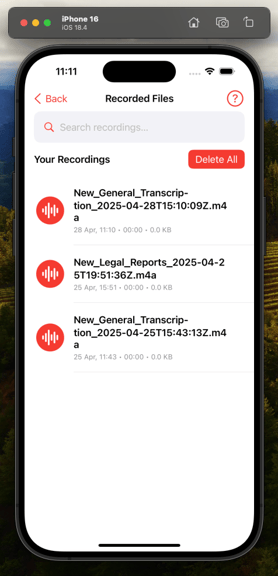
-
Tap Recorded Files on the Dashboard.
-
From here you can:
-
Play back audio files.
-
Search recordings.
-
Select and delete unwanted recordings.
-
Deleted recordings cannot be recovered. Make sure you’ve uploaded them before removing.
Note: You can listen to saved recordings without an internet connection.