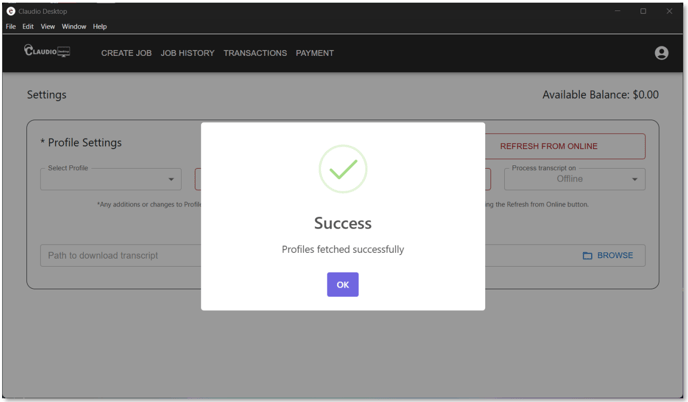How do I get Claudio Web profiles on Claudio Desktop?
This article outlines the steps required to access your Claudio Web profiles on Claudio Desktop.
Login to Claudio Desktop and follow below steps to get Claudio Web profiles on Claudio Desktop
- Click the Settings icon in the top-right corner of the app.
- Click ‘Refresh Profiles from Online Account’.
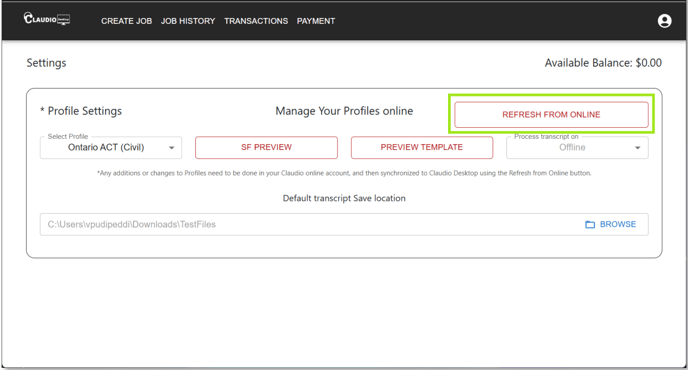
- A message will appear saying Profiles Fetched Successfully.
- Click OK and wait for a minute while the changes are reflected.
- The updated profiles will appear in Claudio Desktop and can be used to transcribe jobs.