Converting a Video File into a Text Document.
This article will summarize the steps you need to take to convert your video file into a text file.
NOTE: Before following the steps in this guide, you will need to create a trial account.
Table of Contents
1.Log in to Claudio.
2.Upload your video file.
3.Select a profile.
4.Submit the file.
5.Retrieve your text file.
TIP: Check out which video files Claudio supports in this article.
In this guide, we will showcase the steps for you to follow along to convert a .MP4 Video File into text using Claudio.
Log-in to Claudio.
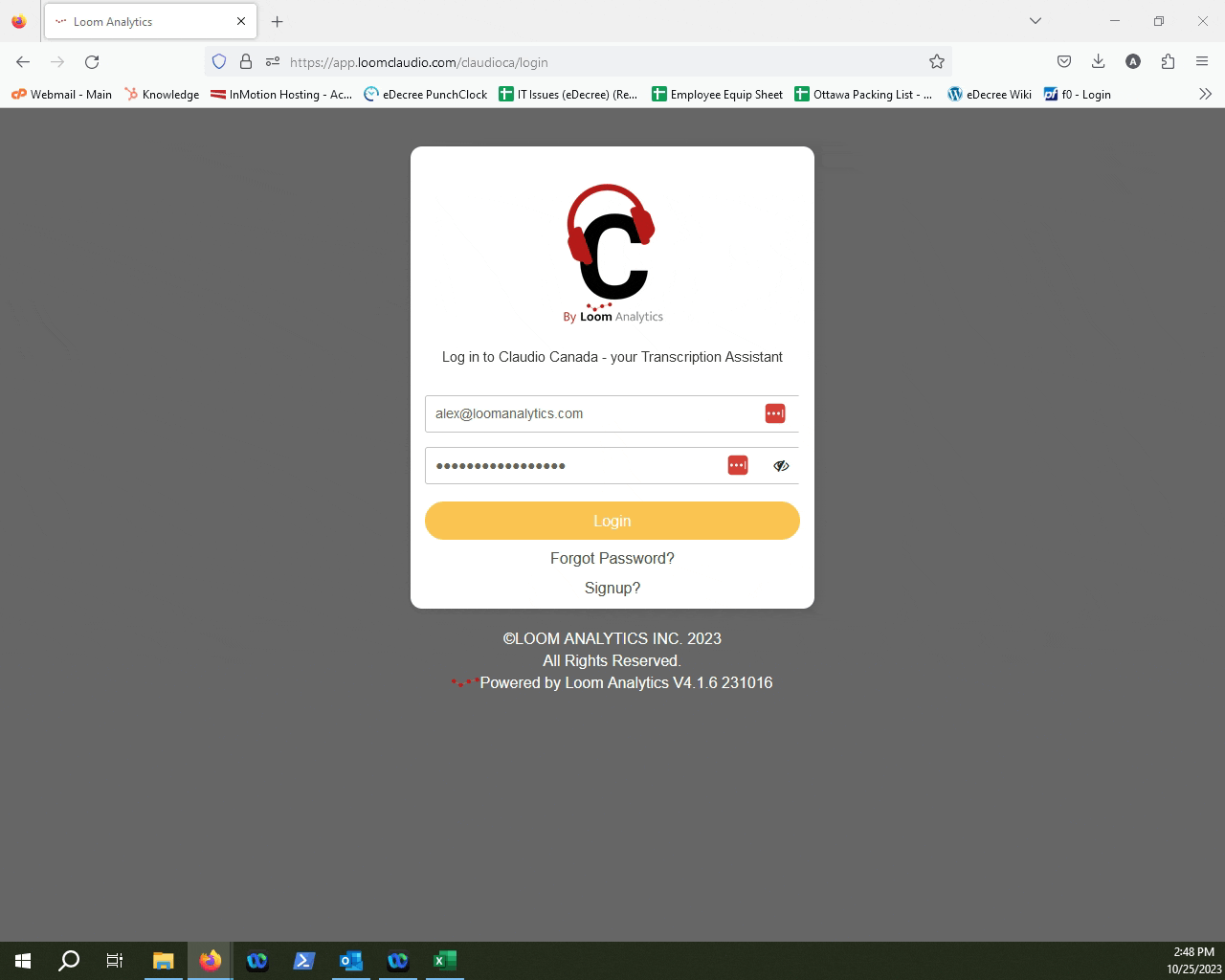
Click on the "Click here to Upload file" button.
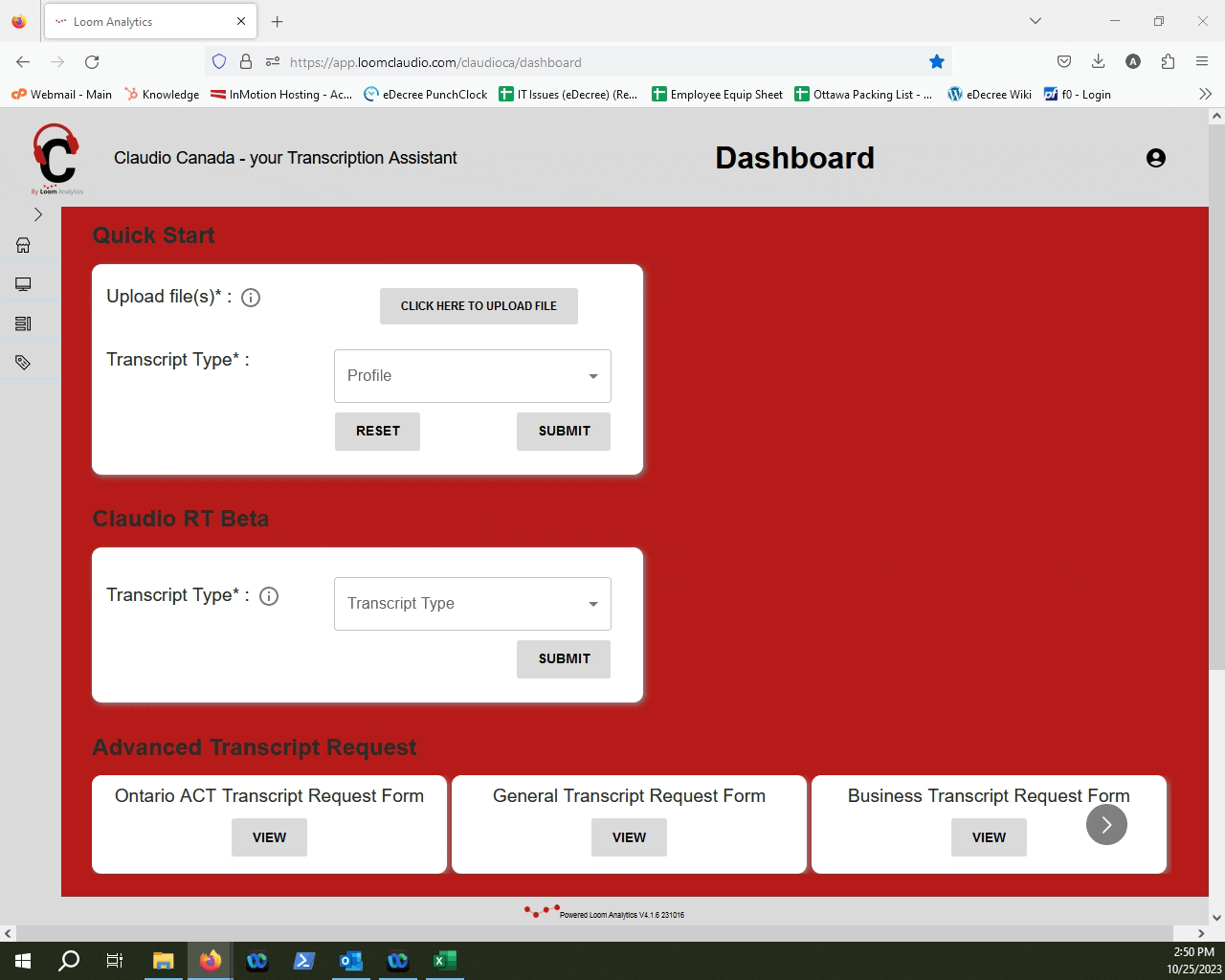
Select your file through the "Browse Files" link, or drag and drop your Video File into the window.
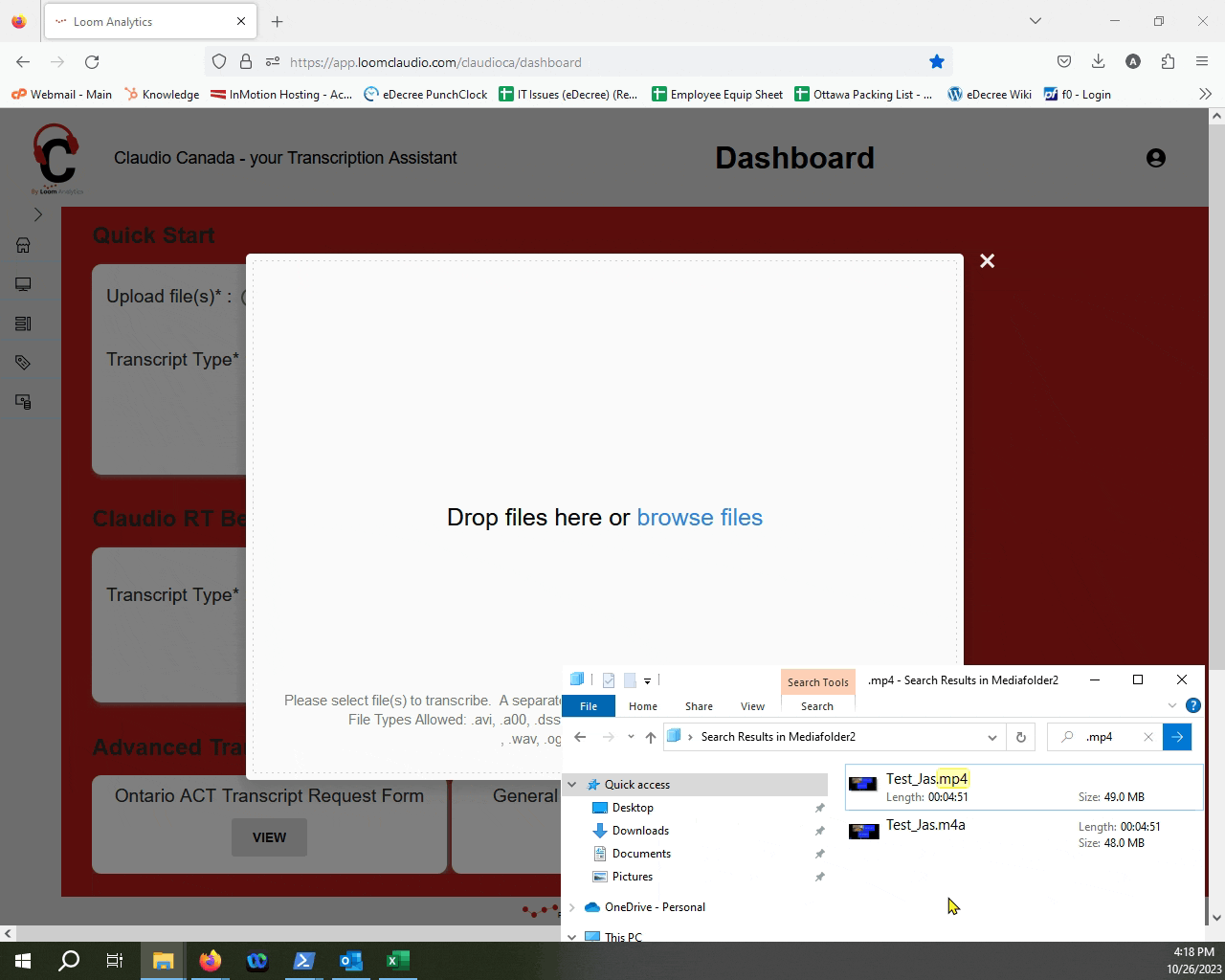
Click Upload File.
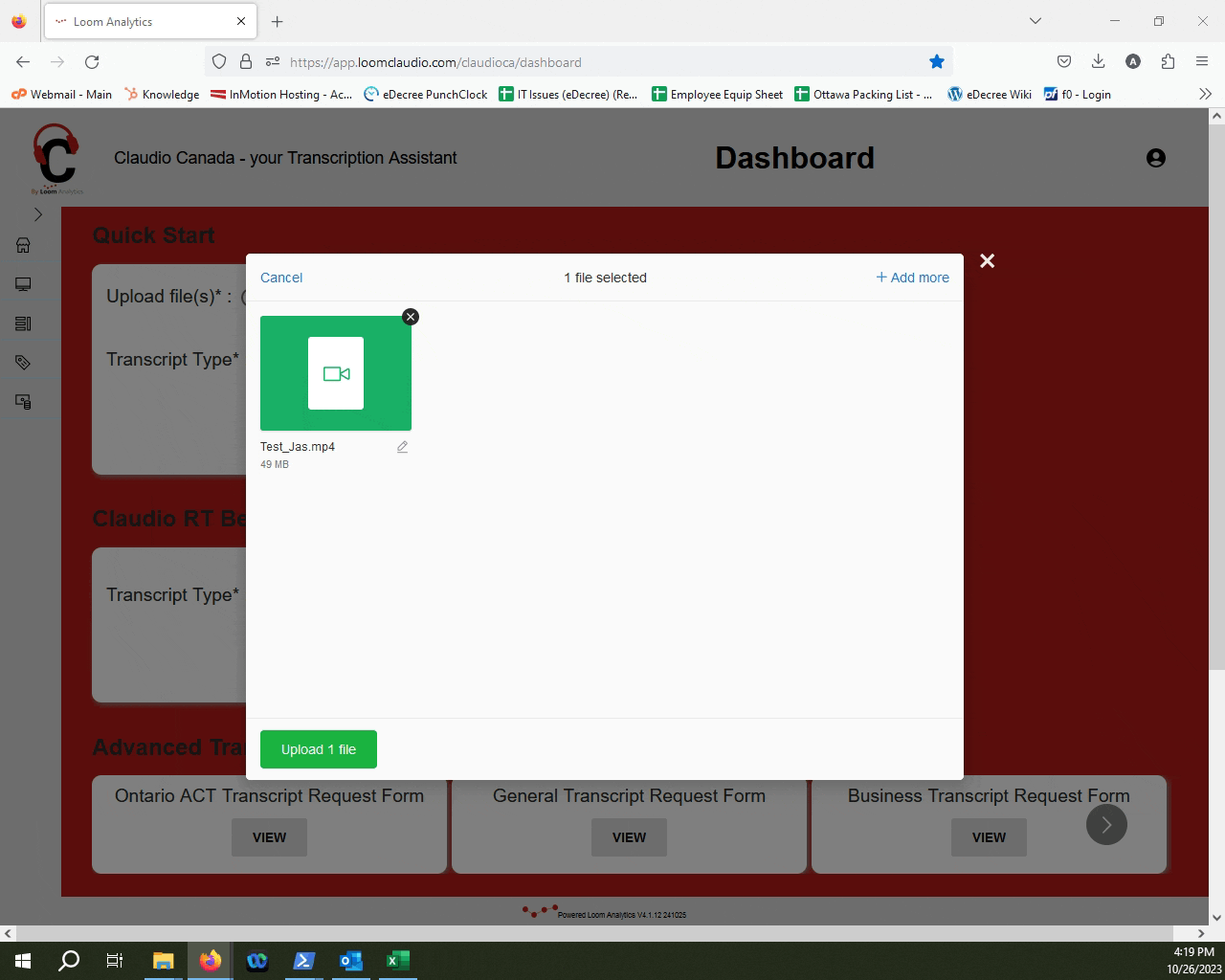
Select a Profile.
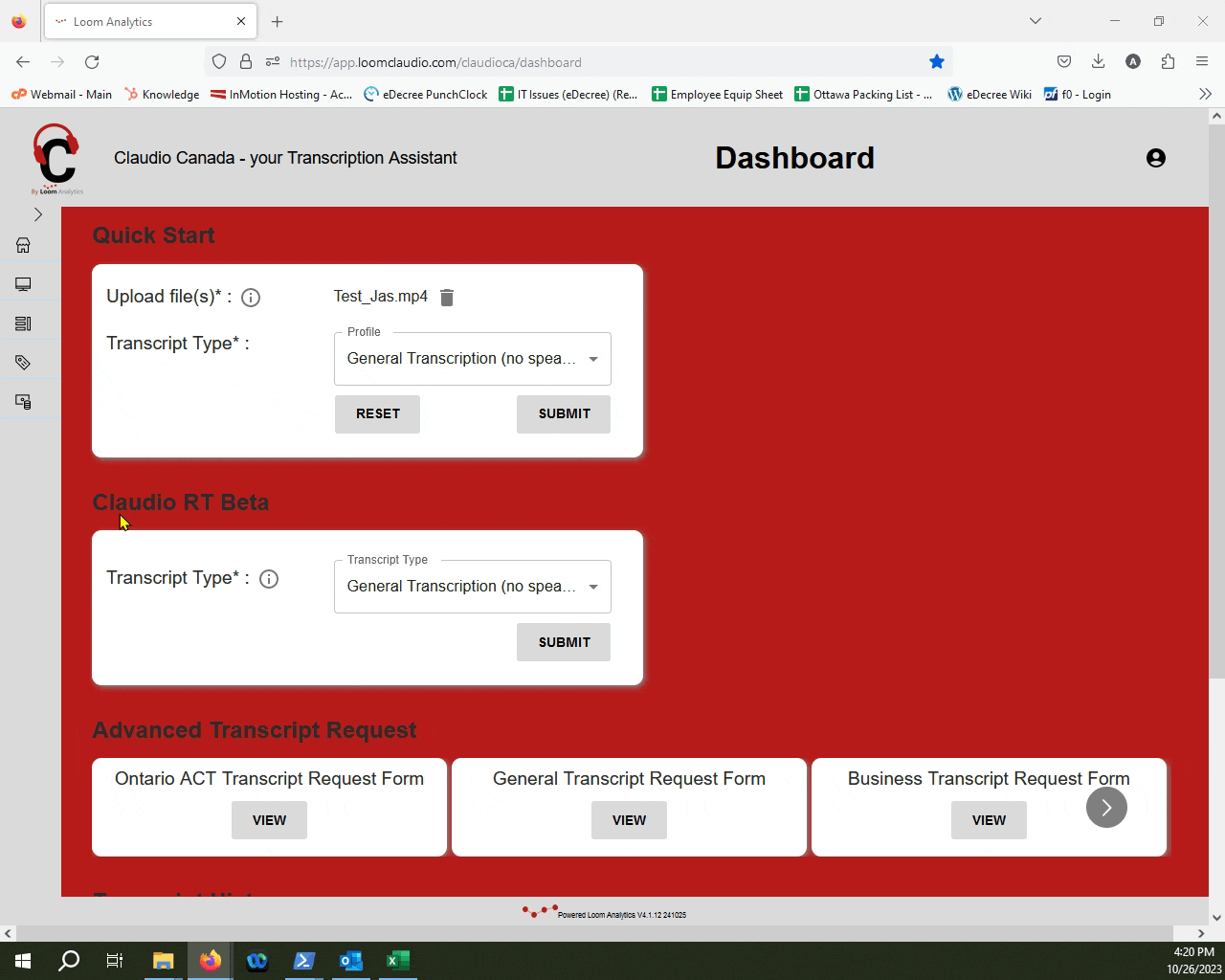
TIP: You can check out which profiles are supported in Claudio in this article.
Click Submit.
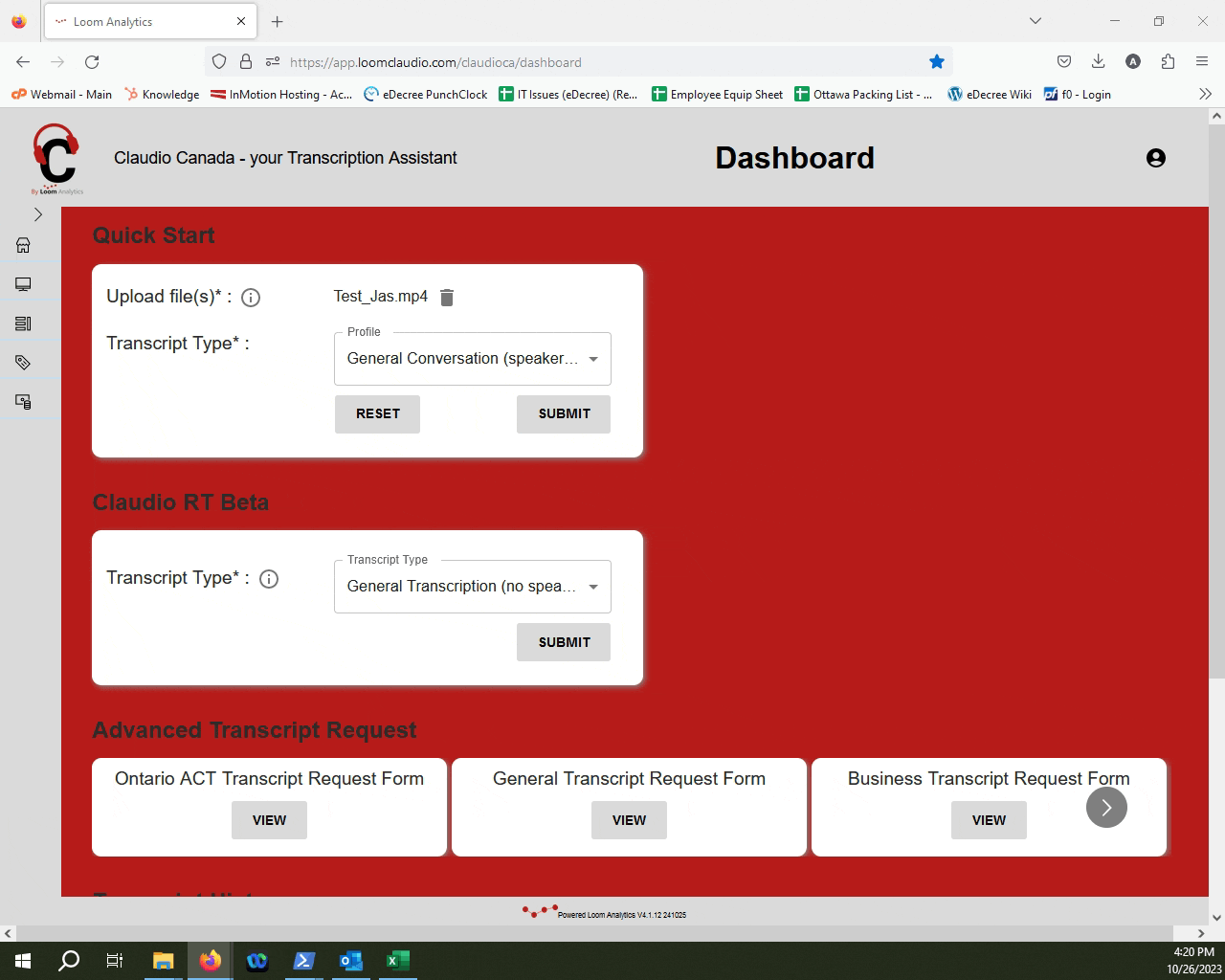
Retrieve your finished text File.
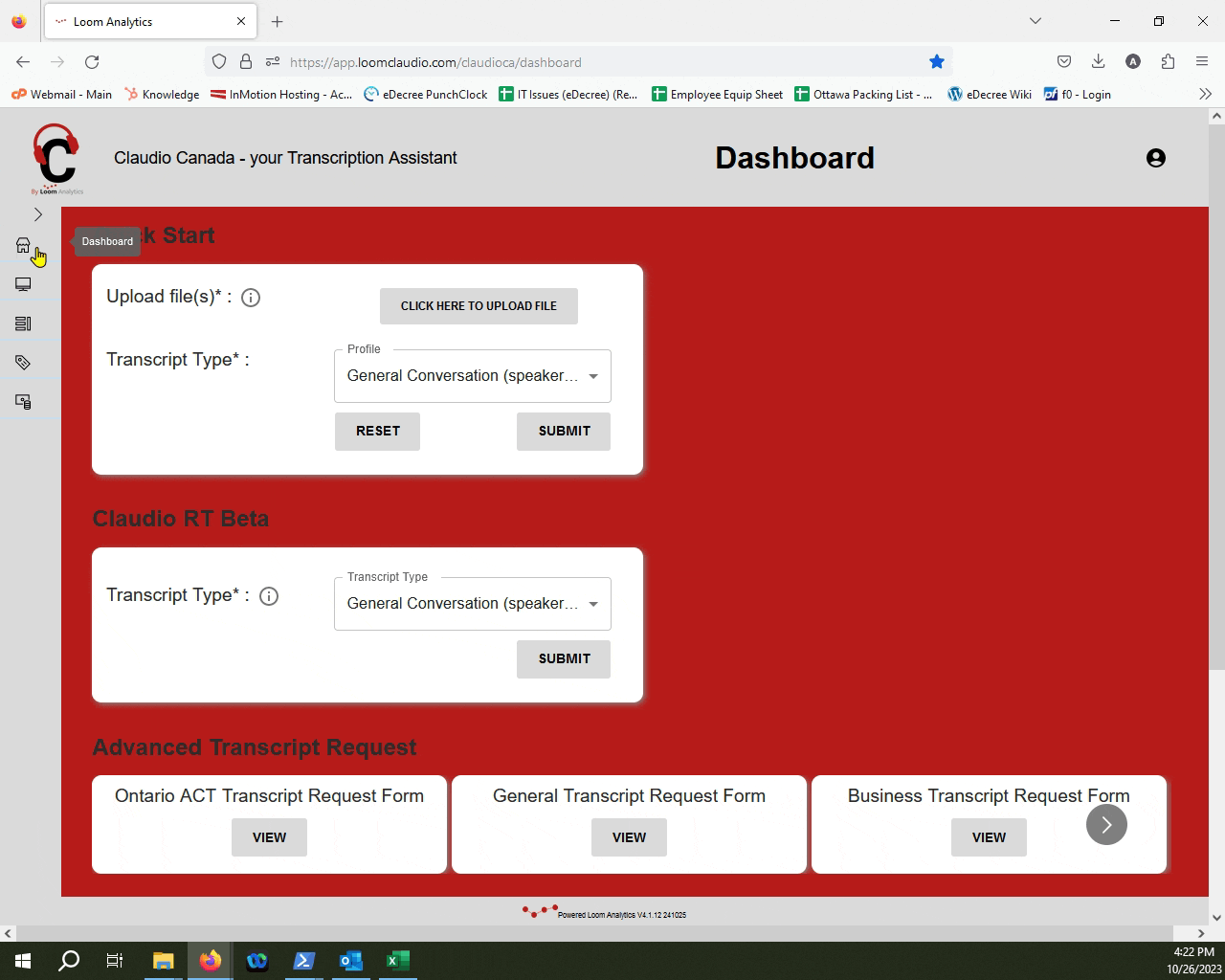
NOTE: To learn more about how you can retrieve your finished text files, check out this article.